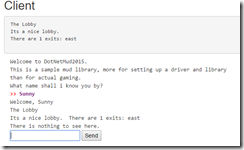The link: http://dotnetmud.azurewebsites.net/
From there you can either get into the old-fashioned text-and-chat mud:
(Valid commands are who, look, shout, say, and east and west)
Or you can get into the space-mud side of things:
(Valid controls are W for thrust, A and D for rotate)
Neither of these are really interesting until you have more than one client (browser, tab) logged in. In the case of the latter, perhaps from different computers, with different network speeds.
Corresponding source code: approximately here (as of these screenshots): https://github.com/sunnywiz/dotnetmud2015/tree/blog20160220
Where to go from here?
I could try to make the space game more fun – adding missiles and lasers. More realistic game. You can’t have a space game without combat.. can you?
I could try to make the space game more single-player interesting – adding gravity, multiple planets. (your mission: try to get into orbit around a planet). This lends itself to “more realistic server side computational load”.
I could try to make the space game more efficient – optimizing network traffic (right now, VERY large messages).
I could try to make both clients work better – by having “session” be the unifying factor, and the text game launches the space game, both in the context of the same player object, somehow. This would probably involve hooking up to a database for persistence of user information as well. This is complicated… this is probably where I should go if I’m focusing on the “sample game” side of things.
I could try to make space more interesting – by voronoi’ing it, so that it can have 10000 or more objects, but its very easy to find the objects that are within, say, 100000 units of you. So that I can do hyperdrive between star systems that you can drop out of and be in the middle of nowhere. Also complicated.. probably comes after multiple planets.
I could try to stress test it – get a bunch of computers attached to it, see how it performs on the azure side. I have it running on a Free web-node at the moment, and its surprisingly happy – 1.9% CPU.