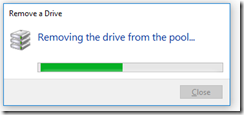I got a larger capacity drive to upgrade my ReFS (Resilient File System, Windows 10 “RAID” array) with.. also, most of my drives are >5y old, and I’m running low on capacity, so I better start upgrading before the world starts upgrading me.
Here’s what it looked like before the upgrade: (“Manage Storage Spaces” are the magic words to Start->Search for):
Now I’m going to save this draft post, open up the computer, and unhook the 931G drive (if I can find it) while the machine is running to simulate a fault.
DANG! I have two 1TB disks. Oh wait, one is a WDC and the other is a Seagate. Cool. The WDC is the one to unplug.
The WDC is unplugged! It hasn’t figured it out yet.. Opening up the drive … drive opened.. WinDirStat to exercise the array ..
there we go. “Reduced Resiliency”
Okay, cool. I’ll power down the machine and swap out the drive.
The Storage Spaces UI is unchanged – the (now removed) drive shows up with the yellow icon.
I have a new drive in regular Disk Management:
First, I click Change Settings .. I tried to find a way to remove the old drive, but I couldn’t find one.
So I went with adding in the new drive first. I clicked “Add Drives” —
Once it was happier with the drives, the option to remove the errant drive showed up.
I clicked “Remove”, and it asked me to confirm the drive that I was removing ..
This took a LONG time. From 7:20pm to 9:38pm, so about 2 hours. Opening up a second Storage Spaces UI, i could see the drive listed as “Preparing for Removal”, which I think meant “I’m going to find all the stuff that was supposed to be on this drive and make sure it is elsewhere”. (Confirmed – the % used started dropping slowly.)
The other thing I didn’t realize is I had to increase the size of the storage space to use the new free space in the storage pool.
And… I’m going to post this before its all done. But basically: I now have about 3TB of Mirrored Space. I’m also Resilio-Syncing the important bits to an off-site backup. So, any two of three things could die, and I should still be good.