 I wanted to write a nice detailed blog post with pictures and screenshots. Would take too long to get it “Perfect” so I am punting. (I did write this using the WordPress app on the phone) ** I continued this from my laptop later.
I wanted to write a nice detailed blog post with pictures and screenshots. Would take too long to get it “Perfect” so I am punting. (I did write this using the WordPress app on the phone) ** I continued this from my laptop later.
Here are crib notes instead.
Summary: it’s good, it’s functional. It’s less pretty on the watch side, and MMS is subpar, but better voice recognition, LastPass integration, wireless charging make up for that. I’m going to stick with it for a year.
Addendum: it’s frustrating to learn a new ecosystem. And because Android has so many variations it’s hard to know what information applies. For example – getting that screenshot in this post – there is probably a better way but I had to use Google voice to take it, send it to WordPress media library, then include it in this post. (Addendum to the dum: Turns out there’s a “swipe left with your palm” gesture for my phone, but I still can’t save the screenshot to my camera roll)
Stuff I like:
- Chat heads – if I use FB messenger for SMS. They pop open over any app, and let me continue a conversation without switching apps.
- Voice recognition is better – especially in the car. It seems to want to use the phone’s microphone, rather than the 3 second delay switching to bluetooth through the car microphone.
- Can choose default apps – like which Messenger app to use. Thank you “Intentions”.
- Widgets – Not going crazy with this, I only have two or three.
- Not all apps on home screen – I can leave some in the drawer. I don’t have to force myself to choose a position for EVERY FRICKING APP, just the ones that matter.
- Always on screen – specific to my Samsung S7 device? Shows time, date, next calendar appointment, etc before I hit the power button. Major phone use case.
- Number row – by default, turned on, on the keyboard. Also a swipe keyboard, very nice for one hand use.
- Better large screen shrinking – for single hand use. Much more usable than Apple’s double-finger-home-button thing that never worked for me.
- Last pass for apps – incredibly useful, when I’m in an App, Lastpass can integrate in and provide passwords.
- Wireless charging – Coworker Steve gave me his old wireless charger. I’m hooked. No plugging in. I bought one for the car, and I need to buy one for home.
- Workout app has better sharing options – Pretty pictures, square format, straight to instagram, YES.
- S2 watch can control which notifications go to watch and which dont.
- Way more watch faces – This is also a curse. I could not find a decent watch face which had battery, calendar, date, time, and actually worked across my multiple calendars.
- I can put any icon anywhere on the page – I don’t have to plan from the top. Thank God. Clusters are easier to cluster.
What I miss:
- Miss pretty emoji – I’m used to the iPhone and Slack emoji sets. I don’t know for sure when I send my wife a kiss-with-eyes-closed emoji that its showing up the same.
- Hue / OK Google integration misses things – I’ll say turn the lights off, and it will say “I got 18 of them, three not responding”, but only 8 will change.
- Miss overcast podcast player with it’s auto silence trimming – For this reason alone, I have my de-SIM’ed iPhone living in the car, being an iPod for playing podcasts.
- Group messaging wierdness interacting with iMessage – I won’t get pictures or video. My entire family is iOS based, so I’m at a disadvantage.
- Miss sharing position easily (find my friends) – Wife and I used to use this in passive always-on mode. i can do Glympse for limited engagements. I think Google has a solution for this somewhere.
- Text selection wierd no magnifying glass for fine control – it took me a while, but I finally (with writing this post) got a handle on the text select stuff. I have to take this back – I prefer the Android one. I can actually drag the little draggers around, and they snap intelligently. But I do miss the magnifying glass.
- Miss square Apple Watch – It was smaller, looked better, and seemed more functional – especially the voice command part.
- Miss scroll to top.
- S2 battery life not great. However, if I turn on Airplane mode (the S2 has its own 3G connection that I haven’t activated), its very comparable – down to 50% at the end of the day.
Btw, the screenshot is my second screen, not my home screen.
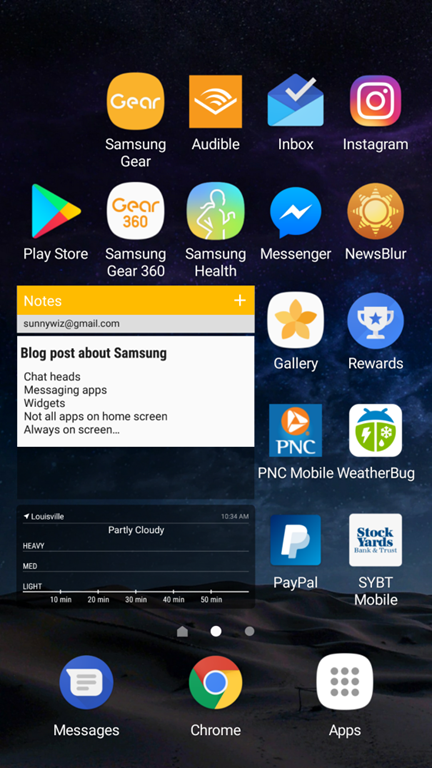
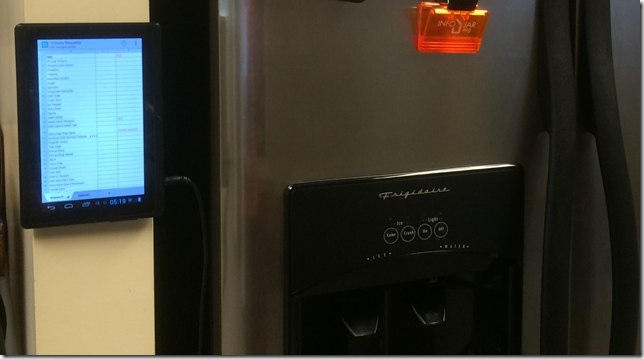

 I’ve had the pleasure (and displeasure) of using both an
I’ve had the pleasure (and displeasure) of using both an 

