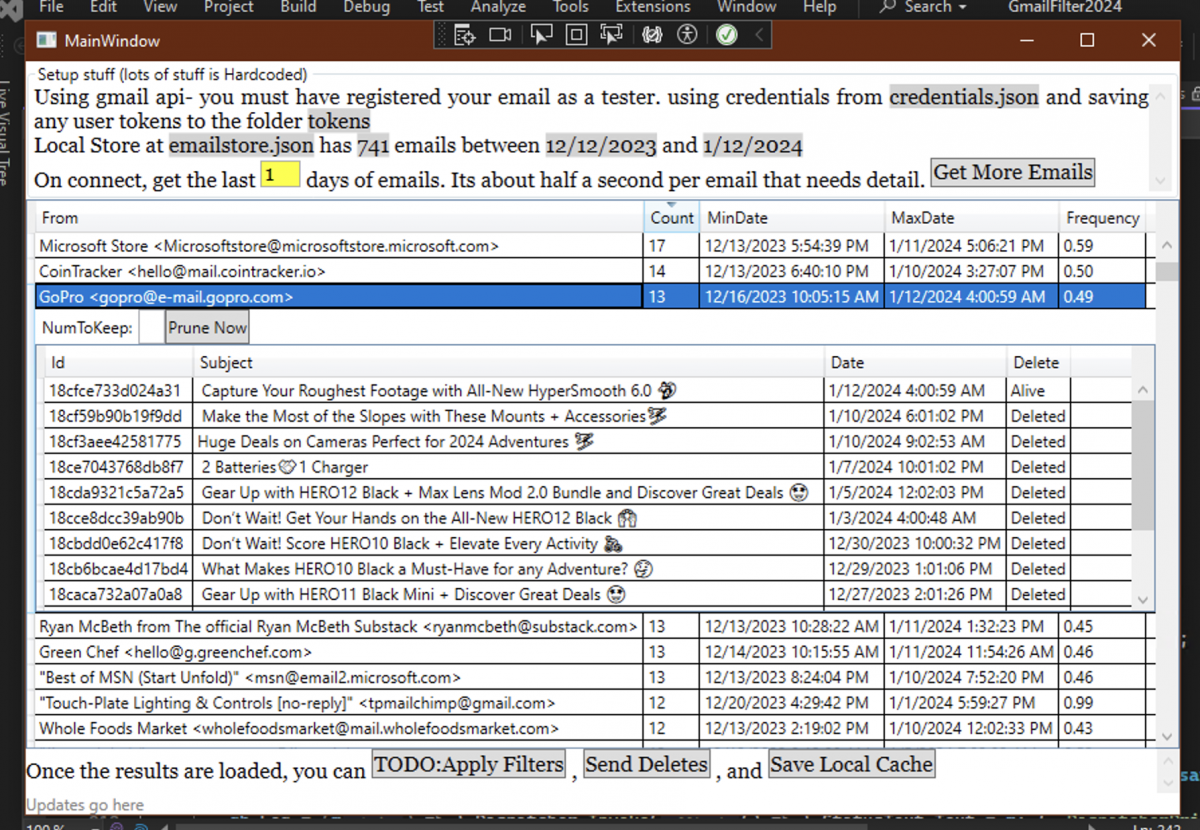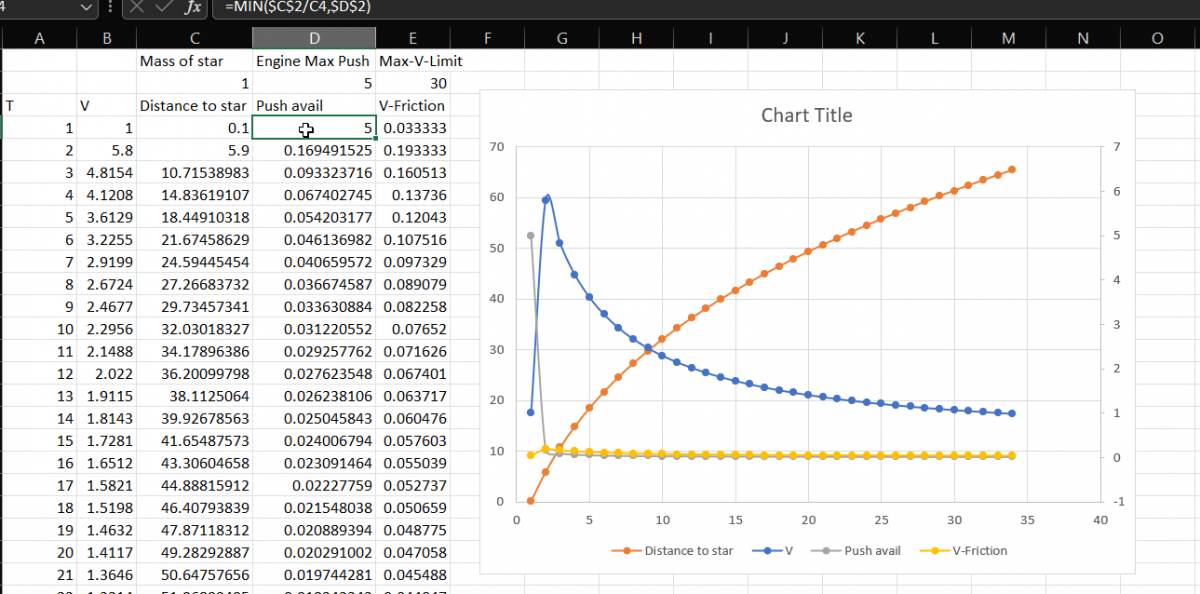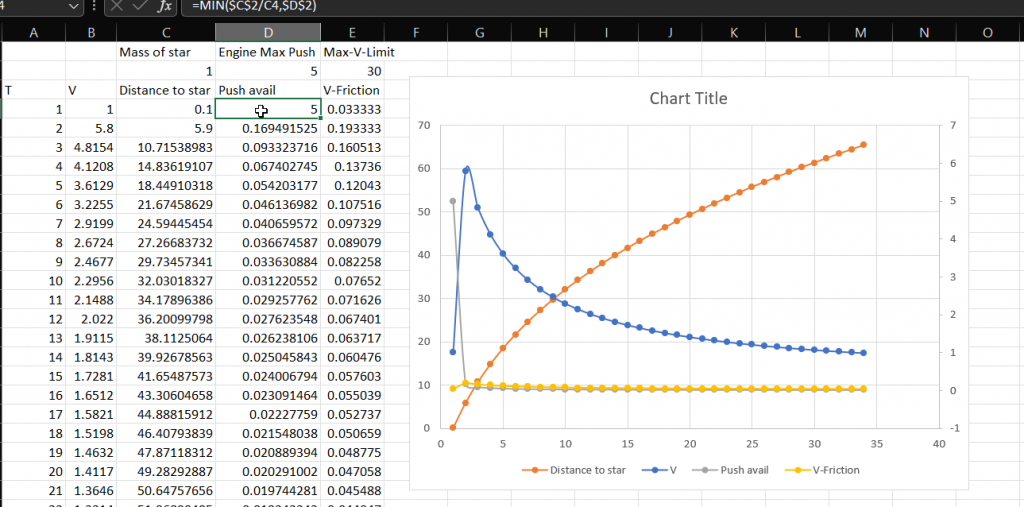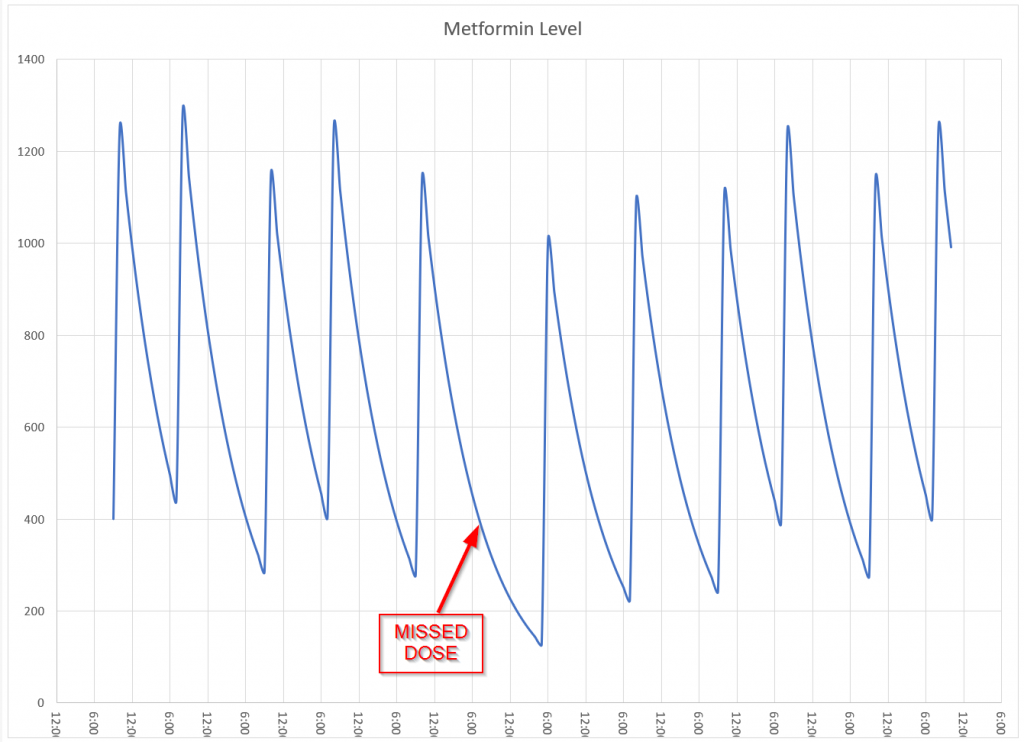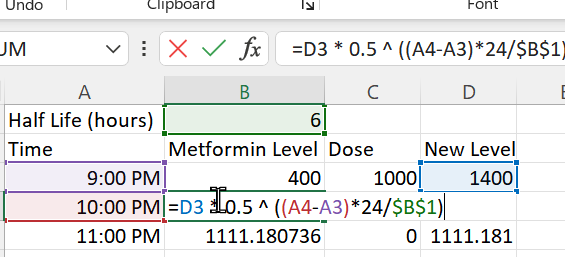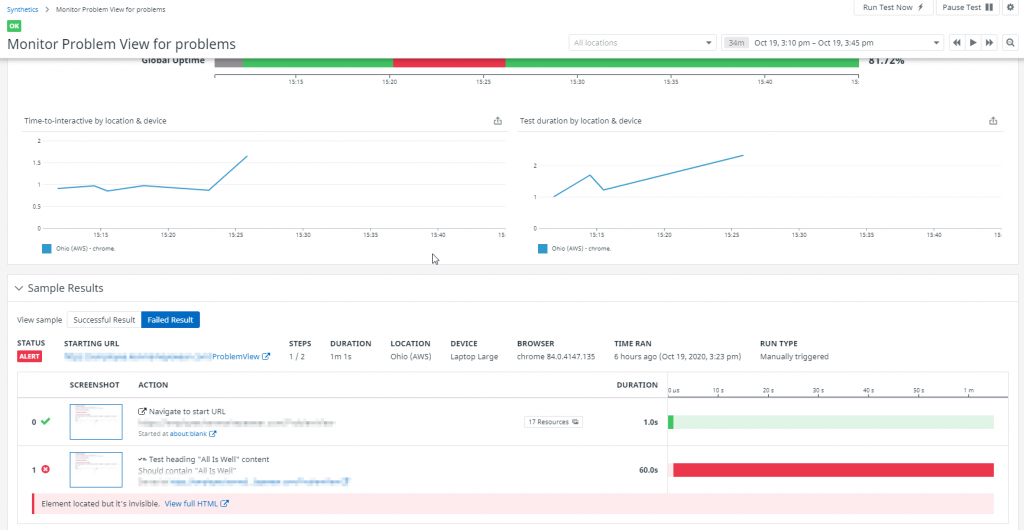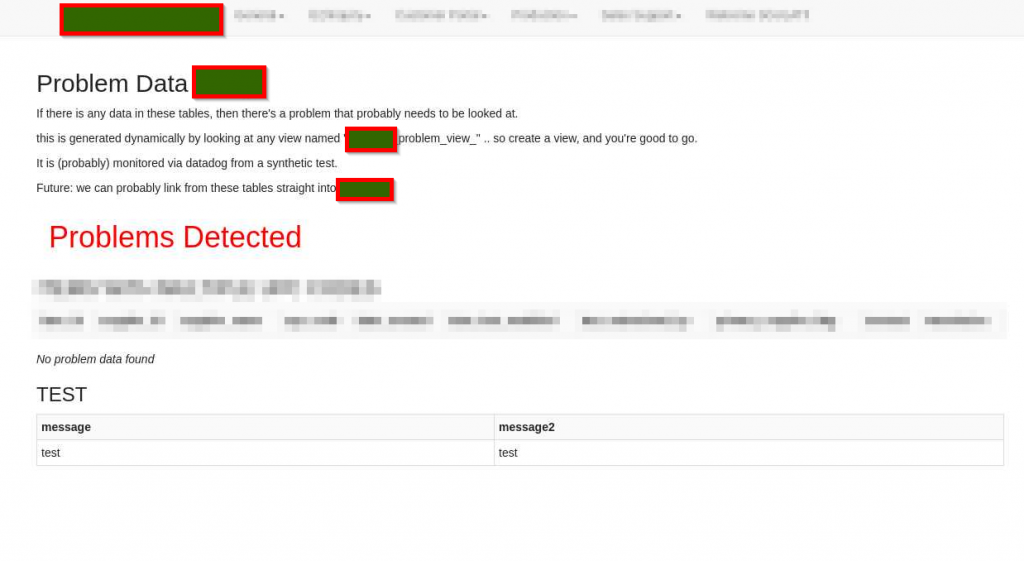I did a thing.
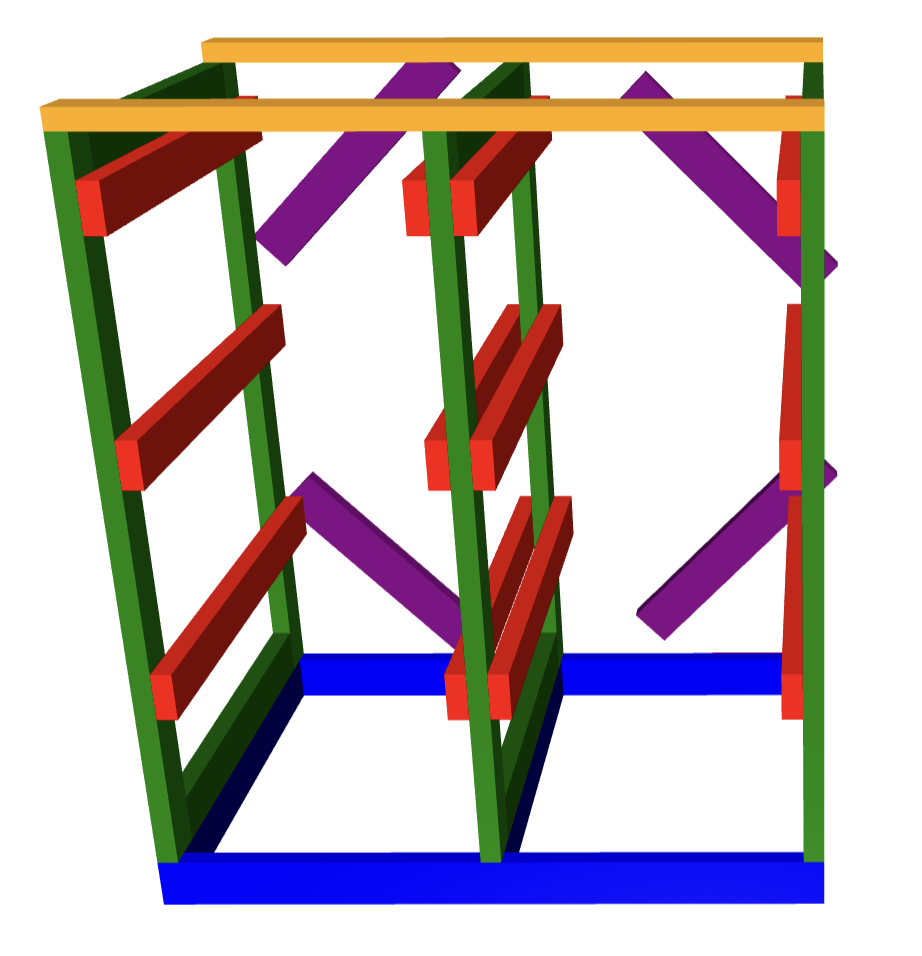

It was an ask from my family. I did the initial planning in.. code!
https://github.com/sunnywiz/openjscad_xyz_stuff/blob/costco-box/costcoBoxes.js
Side effect of the code is it tells me how many 2x4x8’s to buy, and attempts to plan the cuts in them:
floor 0 of length 48.5 in piece 0
floor 1 of length 48.5 in piece 1
floor 2 of length 35 in piece 0
floor 3 of length 35 in piece 1
floor 4 of length 35 in piece 2
vertical 0 of length 52 in piece 2
vertical 1 of length 52 in piece 3
vertical 2 of length 31 in piece 3
vertical 3 of length 31 in piece 4
vertical 4 of length 52 in piece 4
vertical 5 of length 52 in piece 5
vertical 6 of length 31 in piece 5
vertical 7 of length 31 in piece 6
vertical 8 of length 52 in piece 6
vertical 9 of length 52 in piece 7
vertical 10 of length 31 in piece 7
vertical 11 of length 31 in piece 8
ledge 0 of length 38 in piece 8
ledge 1 of length 38 in piece 9
ledge 2 of length 38 in piece 9
ledge 3 of length 38 in piece 10
ledge 4 of length 38 in piece 10
ledge 5 of length 38 in piece 11
ledge 6 of length 38 in piece 11
ledge 7 of length 38 in piece 12
ledge 8 of length 38 in piece 12
ledge 9 of length 38 in piece 13
ledge 10 of length 38 in piece 13
ledge 11 of length 38 in piece 14
top 0 of length 48.5 in piece 14
top 1 of length 48.5 in piece 15 There’s a bug though. I should have specified the width of the boxes as 22.5″, not 22″. Also, i had to re-measure where the rails go – ended up with the box at less than 17″, and the first rail at 15″, it was 15″, 32″, and 49″. Also, i really had to reinforce the vertical stuff so it didn’t .. parallelogram to the side.
The code is parametric of course. I plan to use the same code for the slightly smaller boxes. But i might use a smaller size of wood – this was overkill and way too heavy.