I had some trouble with my WIFI network a few days ago – and I got to brush up on some tools I can use in Windows to diagnoze WIFI connections.
Ekahau WIFI Mapper
The coolest one I found was the Ekahau Wifi Mapper. Its free for personal use, limited to 15 minute mapping sessions – enough for a floor of my house! Here’s the map I came up with of my upstairs:
Compare that ZMG12-24 (the 2.4 Ghz signal) with the 5.0Ghz signal – I had to resort to my iPhone to get the screenshot, Greenshot didn’t co-operate –
Surprising! It things ZMG-12 is located in the back yard? Maybe the signal goes out the french door and reflects off the tree. Or, my little mock-surface doesn’t have a very good 5.0Ghz antenna.
The other thing this app told me – that I had wondered for a while – is which neighbor has which WIFI. Especially folks like “FBI Surveillance Van” who has an Open connection. Heh. Amazingly, in this subdivision of older folks, there were a few hidden wireless networks as well. Didn’t know that.
Acrylic WIFI
The other tool I found was Acrylic WIFI – It can listen over time and figure out what’s using what channels, and you get a signal-strength-over-time graph:
I get a nifty channel spread view as well:
Once again, OMG the 5.0Ghz network is sucking boogers. It might be the router.
Handy information to have.
I really want to do a WIFI heat map of my mom’s house. She has some fun problems there.

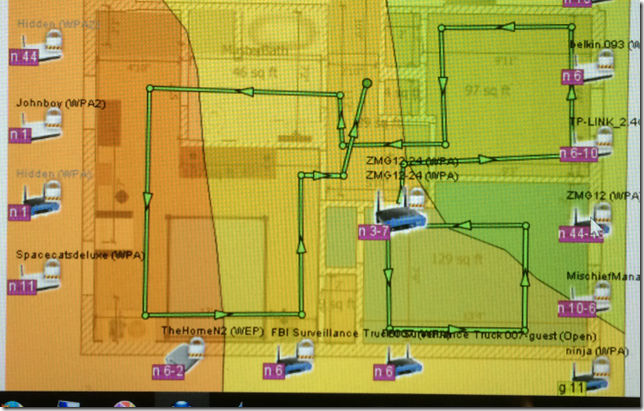
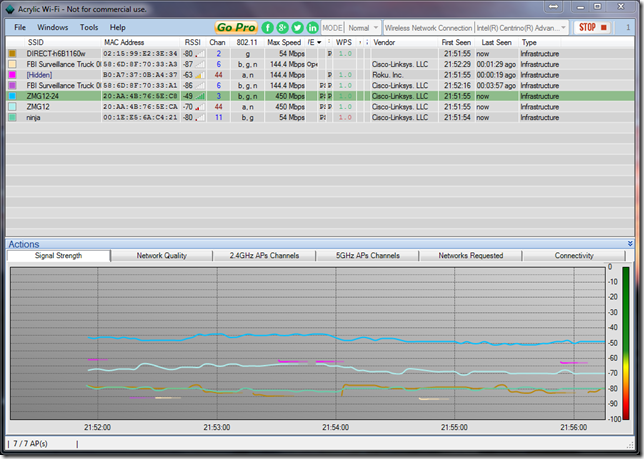



Nice. Wonder what is available for the Mac?