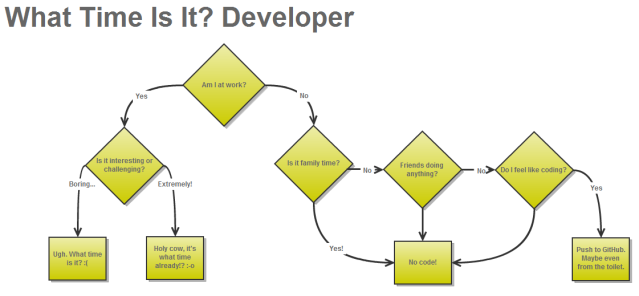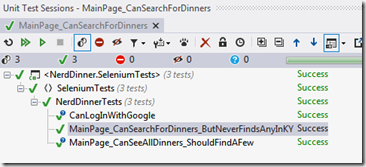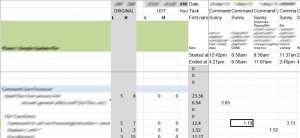I’ve neglected the blog a bit.. High School Soccer Season was upon us, and the priorities became: Soccer, Work (billable hours), Wife, and household chores. I have the day off today (long story), and what have I been geeking out with?
I’ve neglected the blog a bit.. High School Soccer Season was upon us, and the priorities became: Soccer, Work (billable hours), Wife, and household chores. I have the day off today (long story), and what have I been geeking out with?
I have gotten my setup for soccer sounds to where I want it. Background: previous seasons, a radio announcer guy was a parent, he brought a soundcart in from the station and provided sound effects during the game.. like celebration music after a goal was scored, crash sounds when a car got hit, “I get knocked down but I get up again” when a hurt player got up. I “volunteered” myself to cover that starting last year, so I’ve been doing it pretty much every game. Just a few more games left (my kid is a Senior).
Hardware

Audio-Technica-AT8202-Adjustable-Inline-Attenuator
The announcing booth has spots for two mics, and no other inputs. So, I got this attenuator to convert the line-level out from <my equipment> into a mic-level – this avoids the annoying problem of having to have the volume REALLY low and have it get REALLY LOUD all of a sudden.

Yamaha-MG102C-Input-Stereo-Mixer
I could go straight from the laptop headphones to some funky XLR cable, however, QUICKLY controlling the volume on a laptop is hard. When you have to use your eyes on the field, tactile/touch is very important – so I got a mixer. I could have gotten a cheaper mixer, with less channels, but I’ve found that the mixer is a good tool to have in unusual situations.. and since I make myself “of service” in audio and video kinds of ways, this is pretty useful.
Not Pictured: 1/4” TRS to XLR Male cable
Not Pictured: 1/8” TRS (headphones) to RCA cable
A Laptop. The first season, I did this with a Netbook, so it doesn’t need a lot of processing power. (However, having a wide enough screen to have both apps open is a good thing)
Software

SoundByte is the best program I have found. It cost me around $40, well worth it. It relies on underlying Quicktime to play MP3’s, etc. It does the sound effects, the “introducing your starting line up” music, and the playing of the national anthem, etc. I did have to supply all the audio files – which was easy, as my predecessor left me a collection of his favorites.
I use iTunes DJ as the driver for music during halftimes. It allows me to weed out stuff that’s coming up, balance volumes between everything that’s played, and cross-play between tracks .. and I can shift-select to see the total playing time of an upcoming segment.
Music Selection
When I first inherited this, I had no clue what to play for music. I was worried about royalties and legality and all kinds of stuff. I tried to find FIFA soccer soundtracks… I used Spotify in offline mode.
The good news is, another thing I’ve done is make mixes for cheerleading squads – and they tell me which music to make it from. Hence, I’ve built up a collection of music from those requests – I started using that.
Further, I got tired of listening to “80’s on 8” and “Classic Rewind” on Sirius, and switched to more current stations – Pop2K, 20’s on 20, The Pulse – while coding – and when I hear a song I like, I tag it and usually end up buying it later. More good music for the playlist.
The end result is – it doesn’t really matter what’s playing, as long as there’s something there. So don’t worry about it. Grab some stuff, be careful of explicitness (“mommy, what does ____ mean?”), and move on.
Also, each team (girls, boys, soccer, football, etc) seems to have a mix CD that their seniors put together. using iTunes, I can import the entire CD (CTRL/I – set album information). The benefit of this is iTunes helps balance the volumes and crossfade the tracks, giving a better sound experience. The drawback is, usually its not checked for explicitness. I leave that up to the coach: Coach, have you approved the music? And if he (or she) has, then its on him.
Process
This is as much to express the geeky-ness of the process, as it is a “here’s how I did it” so the next parent can invent what they want to do. This is after all my last year doing it, 4 games left.
Prep: in Soundbyte, there’s a menu option to set fade rates. I set everything to 5 or 10, which gives about a 2-3 second fade-out. I’ve also arranged music by color and columns. I’ll refer to those below.
Process: Pre Game Setup
I usually arrive 30-40 minutes before the game starts, plug in my equipment, and get the “soccer music playlist” playing in iTunes. Once the kids get on the field and warming up, I bring the volume up a bit more and switch to their imported playlist.
Prep: as we get the lists of names for the starting line-ups in, I usually chase down a parent and extract pronunciation so the announcer has it easier.
About 2 minutes before game time, I fade that out (physical volume knob), stop iTunes playing, switch over to “filller” music (3rd column) in SoundByte, and bring the volume back up. Sometimes its Hawaii 5-0, more often its “Thunder” (which sounds like an NFL pregame orchestra something something). This gives the background for the announcer to do his thing: “Welcome ladies and gentlemen … to the … “ (etc etc)
When they are ready to do the starting lineup for the visiting team, I hit CTRL/F which fades out the current track, and switch it to another track in the 3rd column.. usually “Mission Impossible” (sneaky of me)
As that finishes and we go to introducing our kids, I’ll Ctrl/F again and switch to “Eye of the Tiger” or “We will Rock you”, and bring the volume up a bit. Usually the announcer will be a little more excited voicing these guys.
As that announcing finishes, its time for the national anthem. Ctrl/F to fade it out, give people time to stand and come to attention (3-4 seconds) and then play one of the yellow-colored buttons – I have collected 4 National Anthems that I like so far. I vary it up between games.
Aside: one of the benefits of having a background track while announcing, you tend to pace your announcement to the music AND the parents get a chance to clap.
As the national anthem ends, I’ll drop the volume by hand, CTRL/F to stop it, and go back to the intro music (Thunder) as the teams take their spots on the field. I’ll lower the volume somewhat when the ball gets to the center spot.. and lower it even further as everybody seems to get ready… then when the Ref blows his whistle, I’ll fade out (CTRL/F), bring volume back up to normal.
Process: When a Goal is Scored
[youtube=http://www.youtube.com/watch?v=T_0pHanV4-E&w=448&h=252&hd=1]
Video showing the sounds involved in scoring a goal, amongst other things
I usually only do this for our team, but if we’re hosting two other teams playing, I’ll do it for both teams.
As SOON as we realize that a goal has been scored, I reach over and tap “Q”, which is hotkeyed to play an “Oh Yeah” clip (from Yello). This gives me the 5 seconds or so to get my mind straight, and pick the next sound to play, which is one of the green color clips – those are all little exciting celebration music clips, which don’t have to be any more than 30 seconds long or so. What this also does, is give the announcer and the spotters a bit of time to argue out who shot the goal.. and then the announcer can announce the goal.. it takes the pressure off them a bit.
As the kids get back to the center line, I usually bring the volume down just a tad (physical knob) when the ball hits the centerline, and when the Ref looks like he’s ready, I’ll hit CTRL/F to fade it out, then bring the volume back up.
Process: Post Game Teardown
The announcing booth has a CD player that many teams use that don’t have this kind of setup. I take one of the many pre-game warmup CD’s, and stick that in, play + pause, a few minutes before the game is over. When the game is done, I hit play, and that provides music as everybody starts to leave the stands – and then I get to uplug everything and pack it away.
Process: Lugging it around
 I use an Ikea UPPTÄCKA bag for the Mixer and Cables, and I have my normal laptop backpack for the laptop. It’s a haul, but it works. I usually get into the games for free, ‘cause its obvious that I’m there for business (well, to be fair, I have a second backpack for camera equipment, and a tripod, so I look like Dick Van Dyke in Mary Poppins.)
I use an Ikea UPPTÄCKA bag for the Mixer and Cables, and I have my normal laptop backpack for the laptop. It’s a haul, but it works. I usually get into the games for free, ‘cause its obvious that I’m there for business (well, to be fair, I have a second backpack for camera equipment, and a tripod, so I look like Dick Van Dyke in Mary Poppins.)




 I use an
I use an