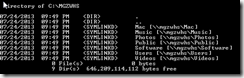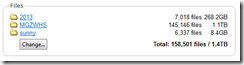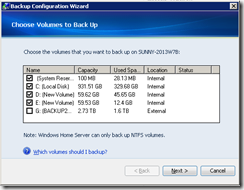-Original 7/25/2013-
I don’t have the time left tonight to write this post proper.. so here it is really fast:
- Hanselman rule of 3
- 1TB to cloud from WHS Home Server v1 = expensive, no thanks.
- BuddyBackup hit some problems with scale (possibly) (I tried them first)
- Crashplan (free) saving the day.
Quirks / Details:
- A Crashplan backup to a USB device, when taken over by sneakernet, can be “Imported” to seed a cross-internet backup. The caveat is, its not so much an import, as it is a “start using this new location as the place to dump stuff and forget everything you knew before” – which is perfect.
- Crashplan will not directly back up a network share, but if:
- Crashplan Network bandwidth bottleneck + Schedule to keep relationship with work on a good side. (And asked for permission first)


- Same 3TB Ext HD used for both a WHSv1 Shares backup and a Crashplan Backup.
- I had to block WHS from backing up the 3TB Ext HD to prevent needless usage of space
Its been a fun ride. Its not 100% synced yet .. but its more than half way there and hasn’t died yet. ![]()
-Update 7/30/2013-
I can confirm that if:
- you do a backup to a local folder on an external USB hard drive HD1 at \CrashPlan
- you do an over-the-internet backup to a remote computer that is also saving to a USB hard drive HD2 at \CrashPlan
- You can then sneakernet HD1 to the remote location, disconnect HD2, attach HD1 as the same drive letter
- and Crashplan resumes just fine. Ie, local storage and over the internet remote storage are compatible with each other.
- Good job on the design, CrashPlan!
However, I did run into a problem at about the 900G mark:
- It ran out of memory and crashed
- I had to do this fix: https://helpdesk.crashplan.com/entries/22855142-CrashPlan-runs-out-of-memory-and-crashes
- Then it was fine.