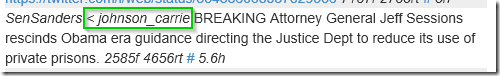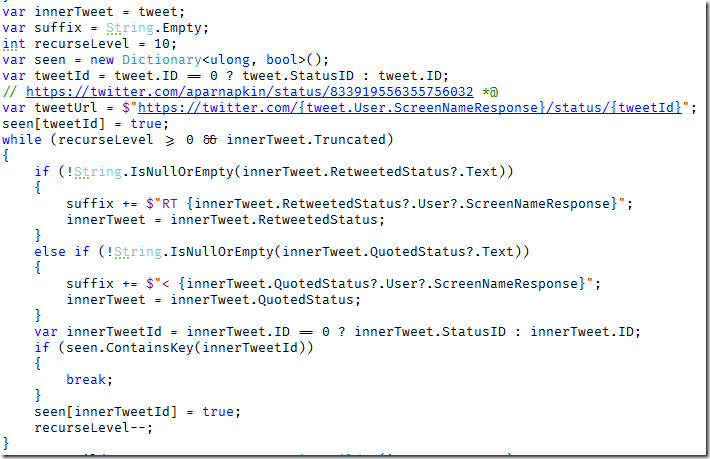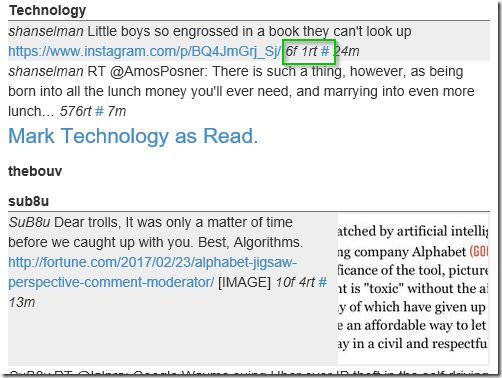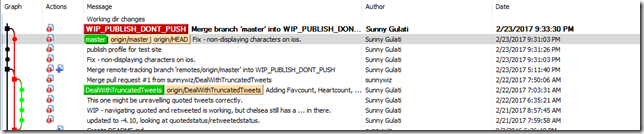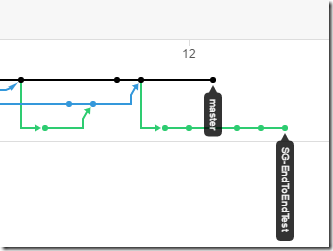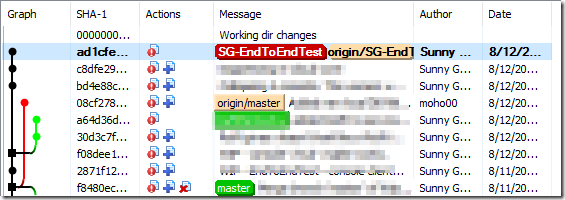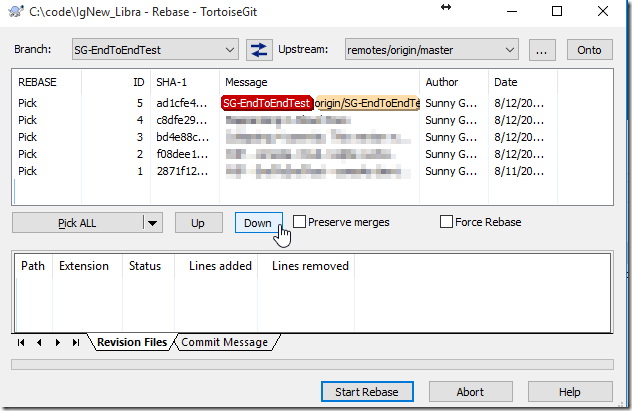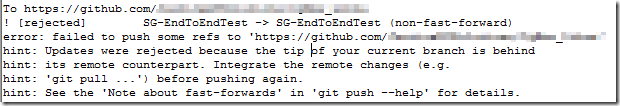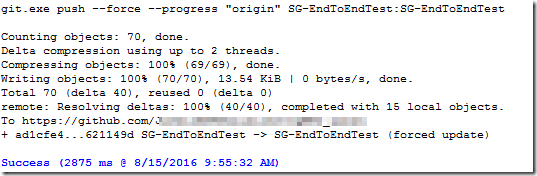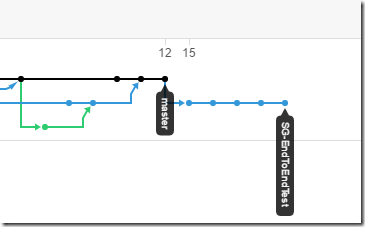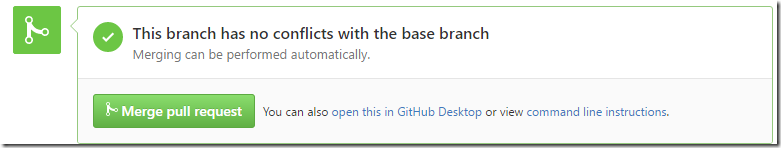I am currently on vacation! In Florida! We drove!
I took the opportunity (in the early mornings / late nights when everybody else is asleep) to work on some code that I wanted to update – I don’t normally get time to do this. Its my twitter-reading app. Which only I use. But hey, that’s fine, I haven’t tried to market it.
Changes
Change #1: I kept seeing “…” with truncated tweets. A little research led to some interesting stuff — basically following retweets to get down to the original tweet to get the text from there.
Along the way I tried to build up a “who quoted who” breadcrumb:
The code is a bit wonky:
However, its confusing – many people (or clients) retweet without actually having a retweet link. There’s “quoting” which is different .. eh. whatever. If I’m given it via the API, passing it through, figure it out later.
Change #2: I surfaced the like count and favorite count, as well as a link per tweet to open the tweet in its own window (as hosted by twitter).
Complications
I have the code in github, which is public, and I don’t want my access keys and tokens and stuff checked in there. So, I had to fudge around a bit – this was my solution:
- I created a branch with all the passwords and stuff, and worked from there.
- Once it was done, I either did a rebase (with cherry picking) or a direct cherry pick to move commits over to master, which I pushed up.
Granted I could use my azure visual studio hosted git, but I wanted the code to be visible / usable. So.. if anybody has other ideas of how to do this better, please let me know.
What Next (with this project)
Not much else I can do with this in its current codebase. I could certainly make it prettier, but .. eh, that’s not me.
If I had unlimited time, I’d rewrite it – make it so it did all its fetching and filtering and sorting locally (in javascript). I could get a LOT fancier then – things like pulling out hashtags into groups, etc. Maybe adding some sentiment analysis things.
However, I have so many other projects on the burner.. this one won’t make it for a while. My need has been solved, so there’s very itch here to scratch.
The url of the site: http://twit-sort.azurewebsites.net
The code: https://github.com/sunnywiz/twit-sort