 Keep in mind that this is 2014; this is the first generation of this monitor; that being said: I would not recommend using this as an all-day development monitor.
Keep in mind that this is 2014; this is the first generation of this monitor; that being said: I would not recommend using this as an all-day development monitor.
The exact item: Seiki Digital SE39UY04 39-inch 4K Ultra HD 120Hz LED TV. When it dropped to $405 on Amazon, I jumped at the possibility of using it instead of a portrait 1080p as my main coding window. (Side note: I used CamelCamelCamel to track the price)
It arrived, and it turned out I didn’t have anything that could drive it. I went out and purchased an NVidia 700-level card which had HDMI 1.4 outputs on it.. hooked it all up.. and..
It is HUGE.
Problem #1: Refresh Rate
I could not tell at first what was “not right” about it. Eventually, i figured it out – as can be seen from this video:
As I move a window around on a different monitor, the motion on this monitor lags behind. It might be due to the refresh rate – or it might be due to some kind of latency – but the effect is about the same as using a PC over a somewhat laggy (100ms?) remote desktop connection. [Edit – actually, its more like remote desktoping into a machine, and then running a VM which does not have client tools, and then trying to use that VM. The annoying bit is that I try to move the mouse to a certain spot, but I keep over/undershooting]
The problem is due to HDMI 1.4 only being able to handle a 30hz refresh rate at 4K resolution. HDMI 2.0 would fix this – but this TV does not support it. (yet?) It looks like DisplayPort would handle it, but the TV did not have a DisplayPort input either.
Problem #2: Sheer Size
I am used to snapping a window to full screen, left, or right.
With the right software (Winsplit Revolution), I can snap a window to various parts of a 6×2 quadrant as well.
Either way, snapping windows on this monitor did not work for me. The only place which felt “right” was snapped to the middle column in the monitor – everything else was too far away, too high, or too big. I would have to physically move my keyboard to once side of the monitor or the other, to focus on a window that was snapped there. (Given, I have progressive lenses, and pretty bad astigmatism; perhaps younger eyes would not be troubled as much)
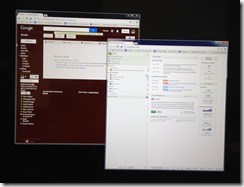 Instead, the solution was to revert to non-maximized, non-snapped windows – keep each window as small as you can get away with, and they all just “float” in monitor space. The monitor truly is big enough for it.
Instead, the solution was to revert to non-maximized, non-snapped windows – keep each window as small as you can get away with, and they all just “float” in monitor space. The monitor truly is big enough for it.
Problem #3: Bifocal Nightmare
I have bifocals. Actually, no, I have progressive lenses .. the limit as number of focals approaches infinity. With my bifocals on, I could NOT crane my neck up high enough to actually focus on the top of the monitor, from a 3 foot distance or so.
So, I switched to my computer glasses. Single focal length across the entire frame. It mostly worked, except.. the left and right sides of the monitor – were far enough away – that if the center was in focus, then they were not. The monitor really is that big.
Watching 4k Video on YouTube
Wildlife in Ultra 4k – The picture was amazing.
Elysium Trailer – Fail (for me)
Once again, the 30hz made it pretty unbearable. However, I have this same problem at most movie theaters as well – whenever a camera pans, I can see individual frames, it is not “smooth motion” for me. I might just be defective.
Conclusion
Don’t buy one … yet. Not till there’s a way to do 4K at 60Hz into it. Or if you are going to, first spend a day as follows:
- Bring your refresh rate on your 1080p monitor down to 30hz, and leave it there for the day.
- Move your monitor away from your normal line of sight – to about 45 degrees away from where your keyboard and mouse “face”. [Edit: don’t point it at yourself! Leave it angled away from your line of sight.]
- Change all your fonts to be really small. Really really small.
If you can live with these things.. or if you have a need to work with really large excel spreadsheets, which this was a BOSS at), then go ahead and buy one. For $400, its pretty awesome.
I’ll be shipping it back on Wednesday (after the snow storm). Back to just 3 monitors for now.. with the middle one in portrait mode. I’ll live.


