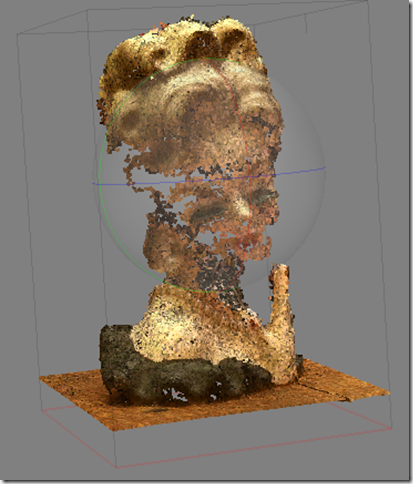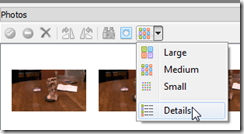I need to wrap up this subject soon. But every time I visit a thread, I seem to open several others. This is about point and model reconstruction in Agisoft Photoscan.
My Goal
 I want to be able to create realistic busts and maybe even poses of people, in full color, that I could 3d color print (via Shapeways, etc). (Here’s a professional company doing the same thing: Twinkind, $300, including visit to a studio.) In order to do this, I need to grab the frames very quickly, so keep trying to use a video camera to grab frames and then pull data out of the video. That’s not working too well for me.
I want to be able to create realistic busts and maybe even poses of people, in full color, that I could 3d color print (via Shapeways, etc). (Here’s a professional company doing the same thing: Twinkind, $300, including visit to a studio.) In order to do this, I need to grab the frames very quickly, so keep trying to use a video camera to grab frames and then pull data out of the video. That’s not working too well for me.
Original, for reference, is on the right. Lucille Ball?
Two Attempts Contrasted: (Dense Cloud, because it shows imperfections well)
iPhone 5s, 26 pictures:
- The subject is in focus
- There’s a lot of resolution which leads to accuracy in 3D space
- If you miss a shot from an angle, you are S.O.L. For example, I don’t have her right ear.
- Takes a while to take the pictures This one took 2 minutes and 30 seconds. I had to click to focus each shot. And the subject must not move.
- I don’t think I used calibration (taking picture of a grid, use Agisoft Lens to generate camera model) for this, it could get it from EXIF data, and it did a very good job at that.
JVC Everio HM1 1080p Video Camera, 0:47 seconds
- Extracted at 5 frames per second to 247 frames.
- I actually did two passes around the subject, so really about 20 seconds would have sufficed.
- Lower resolution on the pictures, so the 3D is blockier (I think). And more depth errors.
- a lot more processing time.
- I did use Agisoft Lens to calibrate this.
GoPro Hero 3 Black 1080p Medium FOV
- I don’t yet have decent results with this. I think I need to do some calibration with it first, then I might retry. Different post…
iPhone 5s Video
- I also need to go back and try this using the quality estimation technique listed below to find the best frames. However, the data rate is much lower than the JVC, and I’m pretty sure artifacts will be a problem.
Red 5 Diamond
- Heheh. I have a film friend who raves about this camera. Nope, I don’t have one.

More on Using Video
The workflow is not obvious, so here’s what I’ve found. My apologies for all the paid-software here, but dude, I have things to solve, and I don’t have the time to fart around hunting for free solutions.
- Use Adobe Premiere Pro, Export to PNG, “Entire Sequence” to extract the frames. It takes a while. (click to zoom in to these screenshots). This gives much better frames than using VLC to automatically extract frames.
- Load all the frames into Agisoft PhotoScan. But you can’t process them like this. I once tried 1183 frames of a prius, and after a weekend, it was still only 10% done.
- On the Photo’s tab, select “Details”. I didn’t even know that existed till I read the advanced documentation…
- select all (click, Ctrl/A), right click, “calculate image quality”
- Sort by Quality, skip over the best 100 frames or so, and the rest, select and disable camera (or delete)
- Run the first pass over the 100 or so “good” cameras that are left, and then look at where it placed cameras. (I would show a screenshot, but I FORGOT TO SAVE.) Abberations should stand out (not be in a smooth line of frames), and should be easy to grab and exclude.
Conclusion
I don’t yet have a solution for what I want, but I do have a solution for a model good enough to create a pepakura for. Maybe in the future I can have an array of cameras.. that’s what the pro’s like TwinKind use. I’m not a pro.
I might need to try this with “sport” mode + burst (click click click) using a DSLR camera.