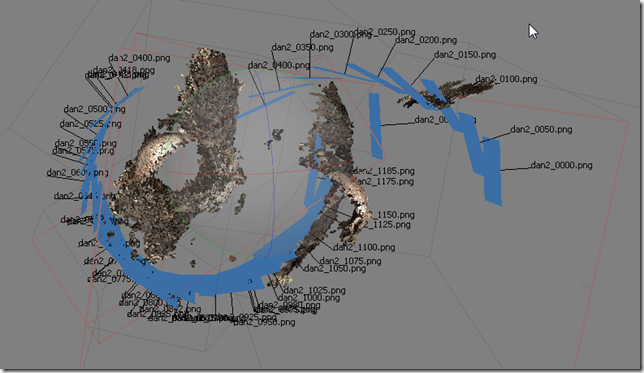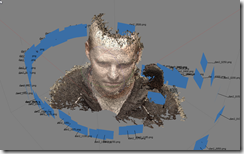Since the last Blog post, I finished going around the object and selecting enough cameras to get a decent set of dense point cloud going. I did this in four chunks; I was trying to quarter the model with each chunk:
 9 cameras 1553 points |
 17 cameras 3260 points |
 10 cameras 2332 points |
 11 cameras 2575 points |
Lets Align Some Chunks, Shall We?
Align Chunks, Camera Based, 1 Camera overlap
Nothing. It needs more cameras? I could see it being in 3 dimensions, it would need 3 cameras minimum. I’ll come back to this with more cameras in overlap.
Align Chunks, Point Based
Not Quite. And as far as I can tell, there are no manual align controls anywhere (in the non-professional version).
I could take this out to Meshlab and try to align it there, however, I won’t later be able to map a texture; I have to solve this in PhotoScan.
Add More Cameras, Align Chunks, Camera Based, 3 Camera Overlap
While I’m at it, I also add in a few more cameras in some of the gaps that I see. And this is what I get:
Queue Darth Vader Imperial March
I can tell it got the cameras correct. However, my fear is realized: I think as I walked around the subject, he moved slightly. Or, my distance from the subject was not constant, so I ran into some lens calibration issues, and thus the resultant object was not mapped at the correct size. Either way, what we have now is a FrankenDan.
I cannot resist. Going all the way through to a model and texturing this beauty – and learning how to do an animation in blender at the same time —
Attempting a single chunk with the same 55 cameras
What is happening is either a) the model moved, or b) I changed distance from the model (and the camera alignment is wonky), and it just cannot get the math to work. FrankenDan is actually a better representation of the reality that was captured.
So.. I don’t think there is a solution here, with a GoPro Hero3 walking around a subject. There are several directions I could go, though:
- Start from the back of the subject, so that the seam would be in the back.
- Put markers on the person’s back (so that there is something to “fix” on), or give them a “garland” of some sort.
- Use the 120fps to capture the model quicker; but I need to find a reliable way to spin the camera around the subject and hopefully not invoke motion blur. (Hula Hoop Mount?)
- Use a better camera (not a GoPro); perhaps a DSLR; with a ring laid out for distance from the subject (see teaser solution below)
- Use multiple cameras! (so many people have had success with this – and they don’t have to be good cameras either)
Teaser Solution: DSLR
In comparison, here is me, taken via a DSLR camera with a 50mm fixed (prime) lens. Its not quite printable, as the (shiny? homogeneous?) back of my head failed to capture. There’s definitely something to be said for not using a GoPro.