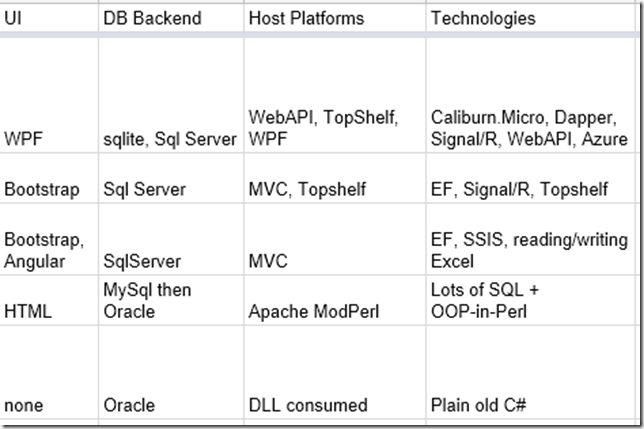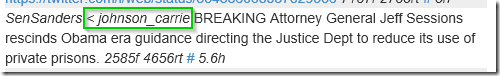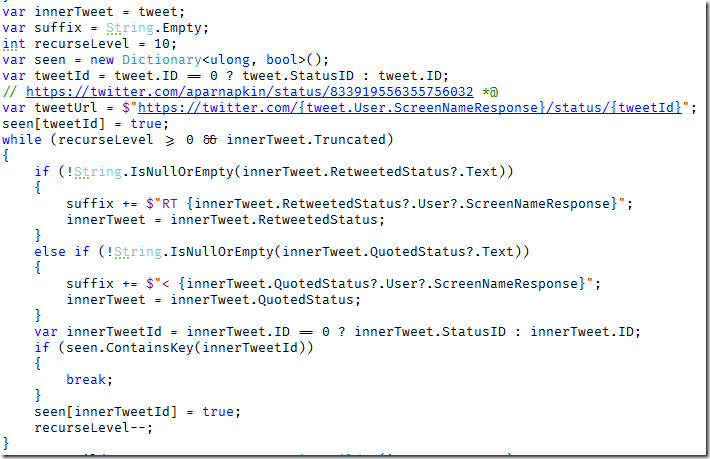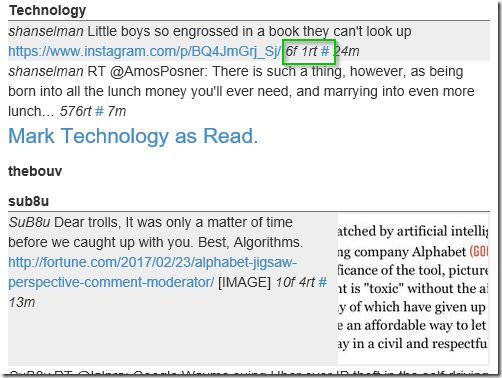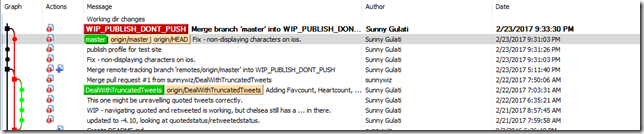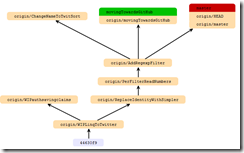I’ve been meaning, for a while, to put together a spreadsheet of the (software) projects I’ve worked on in my life so far. The sheer number of them is staggering.
The thought was I could put in enough columns so that .. an interesting taxonomy could emerge.
Its also one of those things where, I never thought the list would get so large that I couldn’t remember them, but.. here I am. I guess 26 years of paid experience will do that to a person.
I Started It
I tried to do that for a bit – here’s what I got:
https://docs.google.com/spreadsheets/d/19ivowzqQJiPrMVk8rAfHbZ-cf_G6tqmQAzqYIW1sc00/edit#gid=0
The columns I have so far are:
- Name
- Year(s) – turns out some of them extended over multiple years.
- Employed by + Project For – working at igNew, my project was for a client other than my employer. But before that, these were the same.
- Implementation Details – this was pretty hard, to figure out what columns to use:
- Language – Its mostly C#, but if I go back far enough there’s some Java, Perl, Clipper, etc as well.
- UI – technologies related to UI stuff
- DB Backend – technologies related to database stuff
- Host Platforms – I was trying to figure out how to say Asp.Net MVC vs a Windows Service.
- Additional Technologies – I think maybe EF + Dapper need to move to DB column
- Management Details
- SCM used.. this feels like an unnecessary column, who would ever want this info?
- Unit Testing / Mock framework – if sorted by start year, can see how this becomes important
- Integration Testing – as I think this is super important, putting it out in its own column.
- CI/Build strategy – or lack of it – how we went about running the project
- Project Management Details
- Roles
- Engineer = “thought about how to do it” + “did it”
- Lead Engineer = “mostly all me”
- Project Manger = “updating the Burndown” + “Communicating estimates + schedule”
- Ops Support = “things broke in Prod. Figure it out.”
- Slices – If I worked with a team of people, then these are the bits that I worked on.
- Proud Of – this is probably the best part of looking back.
- Coworkers + Contacts – I’m going to have to go look up many names for Contacts.
What Now?
There are so many projects! I put down 11 tonight, I think the list of paid things is.. probably in the 40’s? 1-3 per year, depending on role, and then add in another 30-40 of fun things?
I guess I could make a list of all the projects I could think of first .. vertically .. going through each Job.
I could (and will!) also add in all the for-fun projects that I’ve done.
But Why?
Simply put, this is to battle Imposter syndrome. Also, in my job, I’m undergoing a role shift – where I’m taking on more Ops and Maintenance type work – it feels like a good time to look back at my career as a software developer and take some stock of what I’ve accomplished so far.
The other part of it is, … my resume. I don’t need one at the moment, but every time people talk about keeping a resume updated … the level of detail involved … gives me anxiety. So the thought is, if I have this spreadsheet out there – my resume can become more of “who I am” and “what I care about” and shove all the detail crap to this spreadsheet.