It might be the 4 espresso drinks i drank earlier. But i couldn’t sleep. My brain was chewing on ways i could do a hyperdrive.
The idea is like .. a condor? big bird, floats on drafts/currents. Starts off on feet and wings, expends a bunch of energy getting up into the air, but once its there, it floats.
So, earlier, i wanted thrust in a direction to keep on building velocity. I would make it encounter a kind of resistance that goes up, so that there’s a terminal velocity that gets approached. Lets call that V=1.
Upon getting to that V=1, you kick in the … insert science fiction name here, but its the “flapping” part of getting flying. Say it kicks you into hyperspace, at V=1.3. If you get below V=1, you exit hyperspace. Maybe its the Hyperspace actuator. You can get better hyperspace actuators.
In hyperspace, there’s a different engine available. Its a directional “push” – you can push against what would normally be gravity sources in normal space. The closer the thing, the better the push. you aim your pusher beam against the target, and apply push power. This speeds you up well beyond into much better V’s.
However, there’s “friction” in hyperspace .. probably map-based. I’d probably do it as a function of how close you are to a star .. basically gravity wells have cleared out the friction stuff. So depending on where you are, you slow down. If you go far away from all stars, the distance to the stars = less push, and friction, makes it impossible to stay in hyperspace.
Would have to play with the numbers, but lets say that it would take 10-30 minutes to get between most stars at V=1. Lets take the 30 minute case, D=30 between them. Assume stars have mass M=1.
- Line up your current star with your destination star. Speed up towards your current star, getting to V=1. Gravity pulls you in as well. Beginning your run as it were.
- When you get close enough to V=1 kick in your hyperdrive actuator to boop over to hyperspace, maybe at V=1.5
- Pass through/past the star and then use your hyperdrive vector engine to target your star, and push against it. At distance D=1, you get a nice M/D push of 1 bringing you up to 2.. i did a quick excel thing to expound on this …
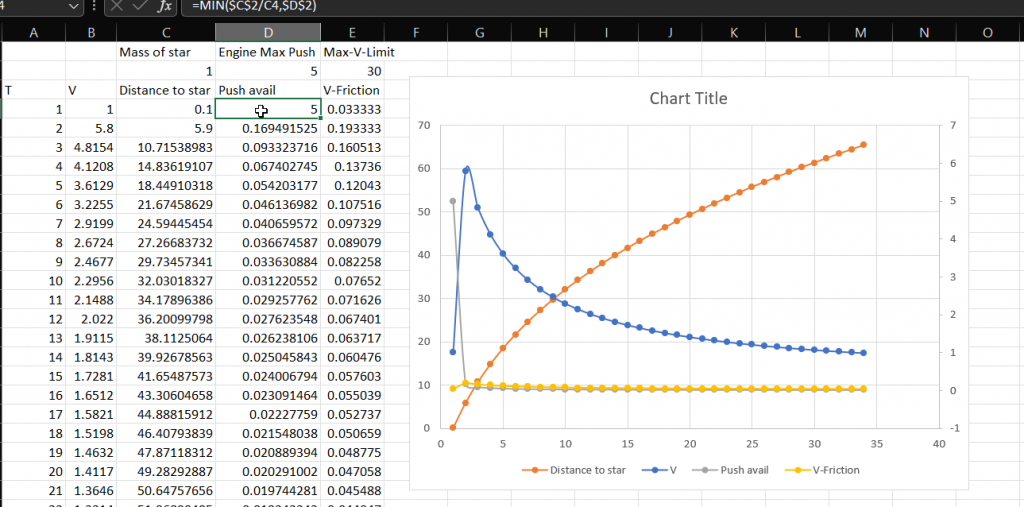
I lost my bullet numbers. I get a transit in T=10 instead of T=30.. I’ll probably have to make more oomph available at longer distances, so its more like a pole, but i really wanted it to be “if you’re caught between the stars, its hard to get oomph.” Also, with the above setup, your max distance from a star works out to about 60-70 units if the star has mass 1.
If i change it to be Mass/sqrt(distance), i get still 4 minutes, but the distance greatly increases. Hmm.
But, anyway, that’s the idea. As you get close to the target star, you push against it bringing your velocity back under V=1 and you pop back into normal space. And avoid those “dense” areas where max-v is lower if you want to float longer.
Okay, now maybe i can sleep.
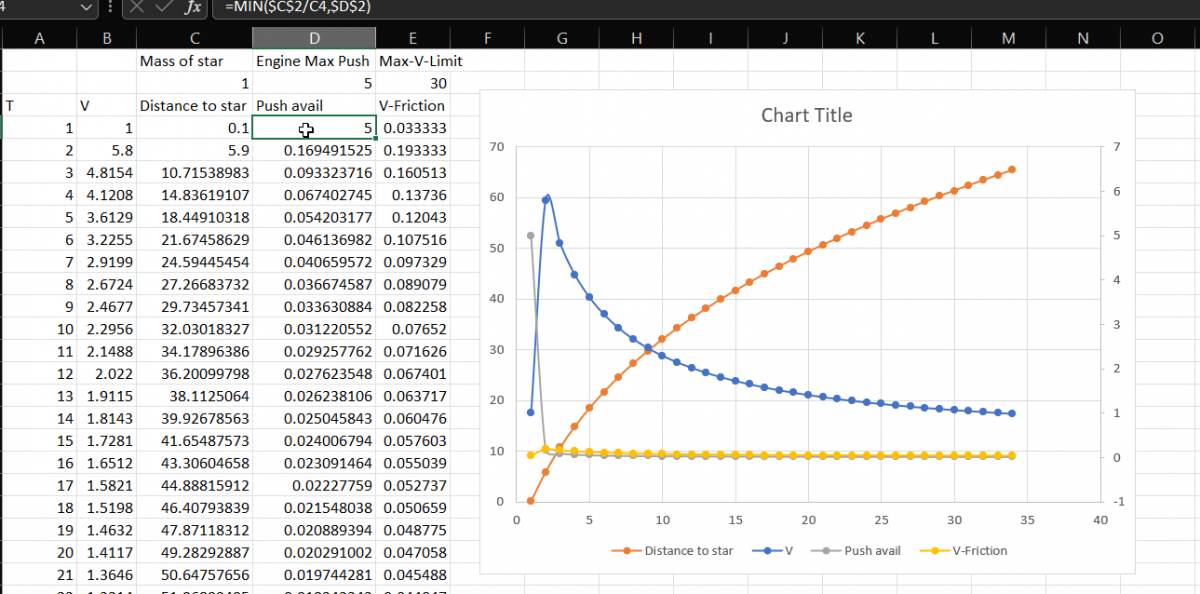

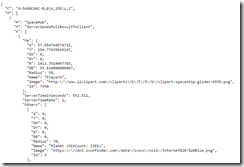
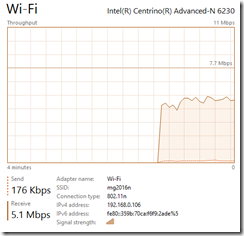
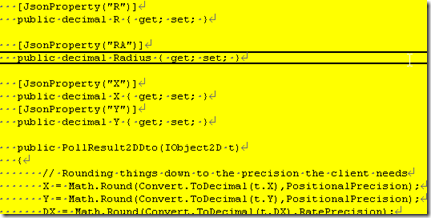
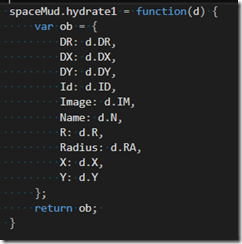
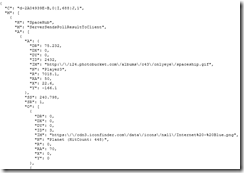

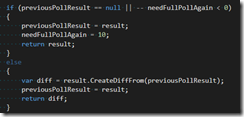
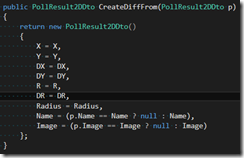
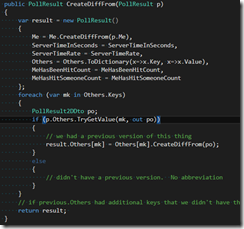


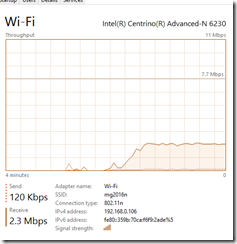

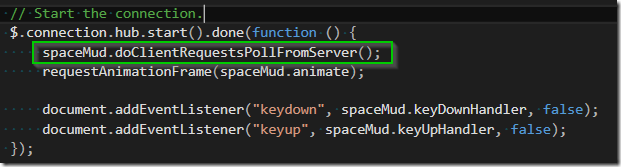

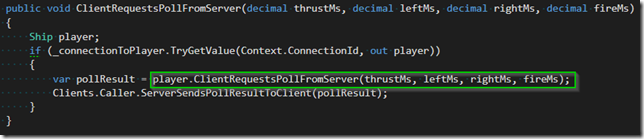
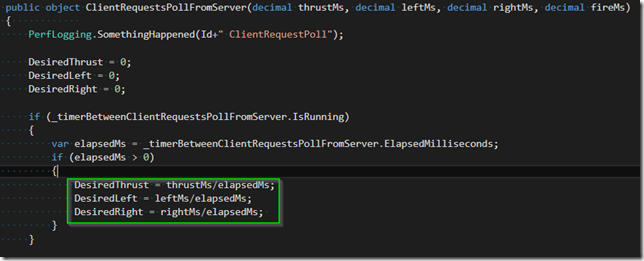







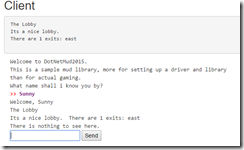

 After an aborted run at Rares Trading in Elite Dangerous (idea: pick up rares, go to Fehu, sell them, and then pick up missions there. Problem: takes many hours to get enough worth selling), I took a look at writing an autopilot in my javascript space game (the part that is not yet Mud-like, but I intend for it to be).
After an aborted run at Rares Trading in Elite Dangerous (idea: pick up rares, go to Fehu, sell them, and then pick up missions there. Problem: takes many hours to get enough worth selling), I took a look at writing an autopilot in my javascript space game (the part that is not yet Mud-like, but I intend for it to be).
