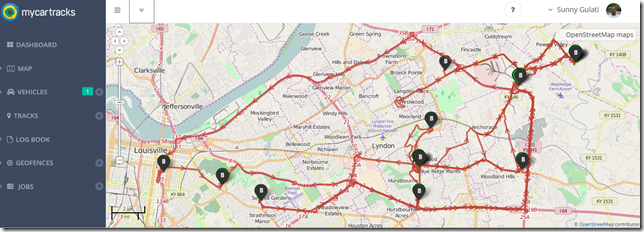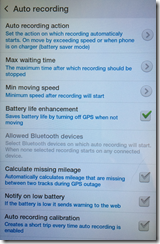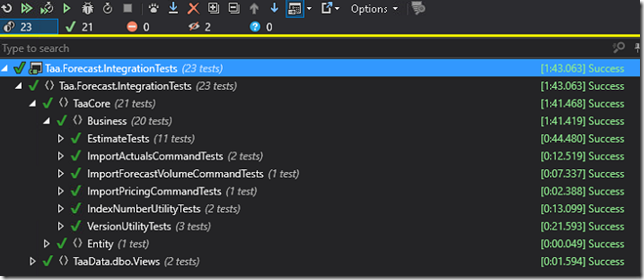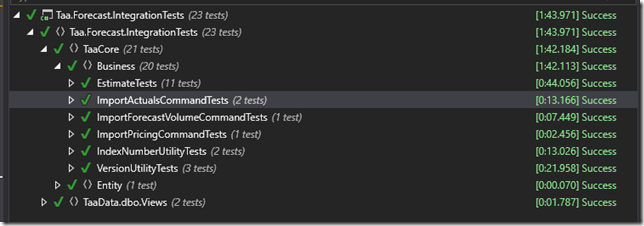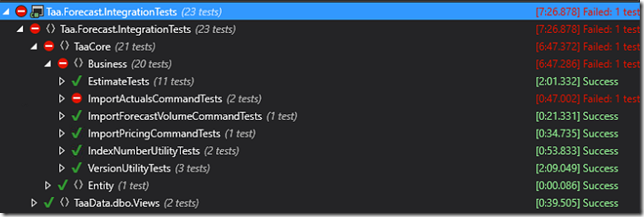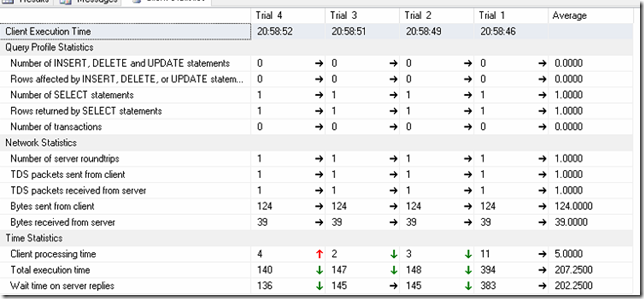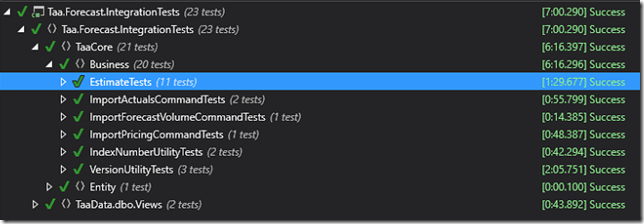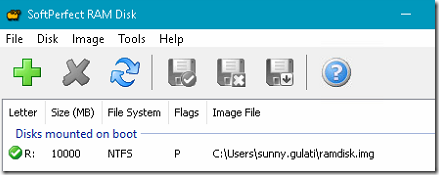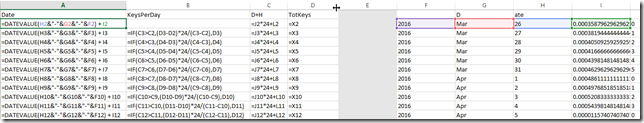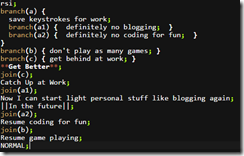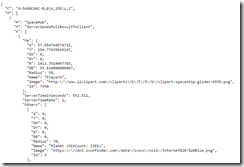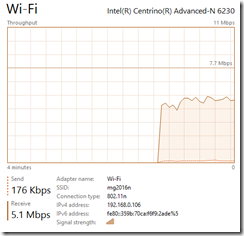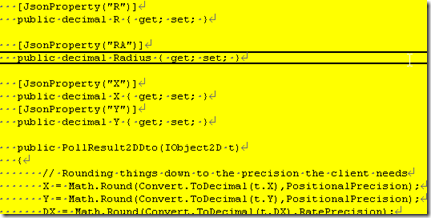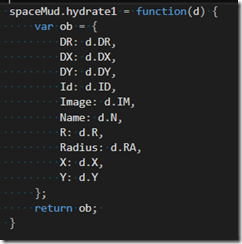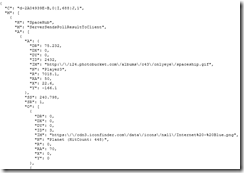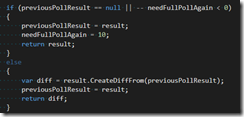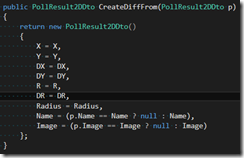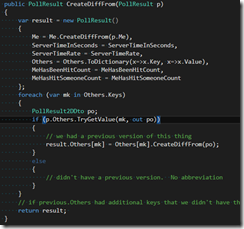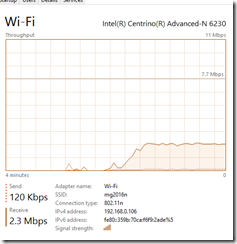TL;DR – this post ends up going almost nowhere. Lots of politics-related things. If nothing else, read the last 2 paragraphs.
This morning I was listening to Grey and Haran chat about Brexit. The point Grey brought up was that while the politicians may not be enthusiastic about the decision of the people, the people definitely voted for exit. And Brady brought up that it seemed like the stayers had a low opinion of the exiter’s apparent intelligence, and that may not be .. respectful.
Then, I listen to the RNC convention. And.. channeling Brady’s accent – “I must say, I do not think I am the target audience for that convention”. But, the point remains. All these people who do resonate with that message – how can I love on them? how can I respect them?
So, let me word a picture. Its a very hazy picture, mind you. I’m trying to lob idea-smoke-bombs over a large distance, not use a sniper-rifle here. I’m trying to work my way to a place where I can love everybody and respect everybody.
Frogs, pools. That didn’t work, I couldn’t capture resource acquisition well.
Setup 1.
- I think the world has grown closer together via technology and travel.
- I think the many interactions this has brought, has made life much more complex.
- I think that due to {reason A to be discussed later}, life has become hard.
- I think that there are some people of a bent of: “excitement”, faith in humanity, “yes I want to let it all in and find a way to make it work”.
- I think there are other people who this scares the tim-tams out of them.
Question Stop 1.
- Is it right that we INSIST on integrating everything, finding a way through this mess, and NOT address the fear of the folks who are scared tim-tam-less?
- Is it even possible to go back to the previous world, with less interactions?
- Is it possible to at least not welcome the interactions?
Setup 2.
- Conjecture, {Reason A} is, in all the new opportunity that the more integrated world has presented, or perhaps by some other mechanism, wealth has polarized (the 99% thing).
- Conjecture, that there are people/entities whose desire/goal is continued acquisition of power, wealth, ownership, control (? this is shaken up below)
- Conjecture, it is very useful for said people/entities to have a scared population, one that is not seeking smooth integration of the world. Thus, they focus on a set of fears of that population, as well as reinforce “and here’s how you can live your life in safety”.
Question Stop 2.
- Is it possible that the conjectured entities/people mentioned in Setup 2, might be altruistic? They truly believe that a less-integrated world is possible and desirable, where strong borders are the way to go, and that truly is better?
This is where my bias definitely comes in. My bias says no. They can’t be that naïve. I have not found one of these people to talk to directly, honestly, and so I have no way of working my way out of that bias.
Level Set What I think is happening.
Camp 1:
- The world is a dynamic crazy place
- We are but one entity in a sea of other entities, but we have lots of leverage
- Do our part in the world, as part of the world.
- our system:
- Try to get faulty parts of our system up to snuff to match the existing working systems in the world.
- our system mostly works, just need to leverage/use it more
- Make room for all at the table.
- Our culture is in need of updating to handle the new world.
- No God statements are necessary.
Camp 2:
- The world is a really crazy unsafe place
- We are a strong entity and can withstand the world, but stop making it easy for them to attack us.
- We need to protect our stance, remove our direct enemies and obstacles, and thrive.
- Make sure we have enough to eat.
- Our culture is proven, strong, and works.
- Don’t change shit that ain’t broke.
- Trust that God will take care of us against them.
Where the Heck am I going with this
Every time I try to approach Camp 2, to really feel it, to be a part of it, I get stalled. I can’t do it. I’ve been exposed to too many people, my world is too big, my world is too complicated, to fit back into Camp 2.
If I try to totally be in Camp 1, I get to a place where its hopeful- and sounds good, but ends up impractical and hopelessly complicated and lots of compromises and.. basically what happens when a person tries to do stuff without spirit involved. And then shit goes bad, and when shit goes bad, Camp 2 really sounds better.
As best as I can, maybe I can marry them, but adding my own opinions to the mix:
- The world is a crazy dynamic place, full of clashing cultures, opinions, and also dangers.
- Staying better half of average of the world does not have to involve pushing somebody else down.
- But we do need boundaries on what we’re willing to give and what we’re not, and what we’re willing to accept.
- If we have it and can give it safely, then give it.
- But don’t ignore self, expense self, in favor of others.
- There are many entities in the world
- Some of them don’t like this new world at all, and would rather we didn’t exist because it makes their lives better.
- Some are just trying to make themselves better. If we can, we can help them.
Then, I start to run into opposites that don’t seem to be marry-able.
Take for example:
- Is the old way of doing things (“Safe Again”, “Great Again”) even feasible?
- I am reminded of a pack of dogs, and the biggest, meanest dog, is the leader.
- Is that who we want to be?
- Is it genetics, biology, the way it is, that there has to be a few big mean dogs, and if we’re not one of them, we’re bantha-fuddu?
- Is it a myth that we can all get along peacefully without warring?
- What is human- or animal- nature?
- What is Spirit-nature?
So it seems the practical human- or animal- nature thing would be, to be the biggest dog and be secure. Yet it seems the spirit-nature thing would be to transcend that, and love thy neighbor, love thy enemy, etc.
Another example.
- Do we have enough to eat?
- Not the best question. we do have enough food, but maybe more like, do we earn livable wages?
- I earn a livable wage, I think, but I’m lucky.
- I’m watching my kid try to earn a livable wage, and its very hard. If he didn’t have previous-generation-assistance, he could not make ends meet, not without extreme cost-sharing (lots of roommates), two jobs, etc.
- What the heck is going on here?
- I suspect there’s a zone of wealth-distribution that works well for most. If you go too polarized, it doesn’t work so well. Ref: The Spirit Level
- However, historically, much-more-polarized wealth distribution was norm. Think Downton Abbey. And how did that de-polarize?
- “Modern Society” is a very young experiment, relatively speaking. Middle-Class, etc.
- It might be that as modern society fails, several folks are basically saying “f-ck it, i’m going to win, I don’t care who it hurts”.
- Or it might be a correcting pendulum. From polarized- to distributed, and then the human urge/need to polarize comes back, and it swings back to polarized, and eventually it will swing back again. maybe.
- Which camp?
- I think I’m in the “things are broke inside and they need intervention to fix” camp.
- Not the “trust the system, its fine” camp. Its clearly not fine.
The “God” one.
- This one irks me. For “Our God” to protect us against “Them”, that means that “Our God” is against “Them”?
- I can NOT draw a circle to exclude them. They are Spirit’s children too.
- It really PISSES me off, to see {politicians/marketeers/people-programmers} manipulate people by manipulating concepts related to God/Spirit.
I don’t know where I’m going with this.
- I’m sad in that I perceive people being taken advantage of, programmed.
- I’m sad in that the human condition seems to lend itself to a focus on scarcity and survival-of-the-fittest. (I’m not that fit)
- I’m glad that there are others who seem to see the same issues as I do. Sadly, I don’t think any are left represented in this current race.
Yeah, I don’t know diddly.
Good luck, world, I’m going to go nap now. I hope we survive.
PS: If T does win, I think it’ll be okay. I think he’s very good at understanding people and manipulating things for a particular benefit. And I think that if he can make himself look good on the world stage, that will actually be just fine for the United States. And, it will give those folks in the states who are scared, a sense of relief. Perhaps the relief will be real, and us high-browed intellectuals will get to learn something, or the relief will be quickly broken, and the folks who thought that was a way to get relief will learn something. Either way, somebody learns something. And all the stuff that he’s said he’ll do .. build a wall, lock her down, etc – I suspect a lot of that will be just like UKIP when they won the vote — Oh, no, I didn’t say that, that’s not what I meant, it was misrepresented, etc. Won’t be that radical. Don’t buy the marketing message folks, its not reality.
PS: If C does win, I have no clue. I don’t have a feel for her. Whatever marketing campaign it is she’s running, it falls flat on me. No spirit involved. I trust that she’s relatively effective at the jobs given to her, she has no fear of taking on a job to big (and doing the best possible at it)
PS: I miss B. And I will miss O. I’ve watched the heck out of him, and he’s been very consistent. And all the hatred that’s levelled at him – I can see the marketing roots of messages planted. I hope O sticks around on the world stage, the world needs him. However, he’s definitely a Camp-1 person, with little regard for those who need Camp-2.
Idea! Camp 3.
- The world is a crazy, dynamic place, as Spirit intended.
- We have grown into the world faster than we were ready to, and we’re lost and hurting and grabbing for whatever we can and consuming whatever we can in a daze.
- Universe/Spirit has a plan, and that plan does not end in hatred and death, but rather in love and creativity and productivity.
- Spirit, please guide us in stepping back our outward concerns, to take care of inner ones.
- Spirit, please guide us in loving one another.
- Spirit, please guide us in calming those who are hysterically afraid.
- Spirit, please guide us in tough love – letting those who are not walking in spirit, have the consequences of their actions, not enabling them.
- Spirit, please guide us in letting go our consumption-at-the-expense-of-all.
Good enough, that’s positive in my book. I’ll wrap it up now.
PPS: 12 Traditions as applied to countries? just sayin’.