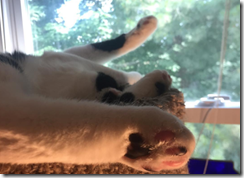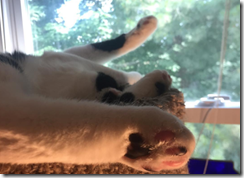 Busy busy .. we’ve had a house getting interior painted, and interior carpeted, and most of my home time has been spent tearing down and putting things back. Not much time for projects.
Busy busy .. we’ve had a house getting interior painted, and interior carpeted, and most of my home time has been spent tearing down and putting things back. Not much time for projects.
At work, though, several new skills. I’ve done a lot more infrastructure stuff, which has included:
SSL stuff
- Dealing much more with SSL certs. I now know PFX vs CRT vs PEM vs CSR, etc. I had to rekey a cert because the person who requested it didn’t know how to get me the private key they used, and .. AWS Elastic Beanstalk builds CPU’s on the fly, so you have to shove the PFX in after the build.
- Using openssl to move these things around.. running from bash under ubuntu under windows, the official one.
Building and Network stuff
- Dealing with a Card / Fob / PIN system for building access. They break it down to:
- The doors (and readers)
- The “timezones” (actually sets of T1..T2 timeslots unioned together)
- The Access Levels, which are a combo of DOOR: (Readers) x Timezones
- The card, which is a union of Access Levels
- And there’s other shit like multi-panel transfers, and web admin accounts, and stuff.
- Helping with an office move .. odds and ends. I’m the backup to the main sysop.
- Figuring out easy ways to do patch cable management. And cleaning up cables in general. My 20-y-o self would squirm, but I finally have the patience now at 45. Or am I 46? I forget.
AWS Stuff
- The learning curve continues. 40% of the way through the course. I’m delaying taking quizzes till several days after listening to the material, to verify that I’m doing things from long term storage.
- I really want to program with the stuff, but that’s not my scope right now.
Billable Work
Nothing terribly exciting. Except the ones in bold. Its been a splattering of things —
- SSL Certs in an AWS EB site
- MVC website carousel updates
- Tracking down why some stuff blew up (in code we didn’t write)
- Some lost source code. Decompilation to the rescue! Updated some SQL that has started to fail.
- Some .Net custom code for Peak21 ERP system – testing and rewriting and proving that an API was broken.
- Oracle ERP system moves, changing connection strings and testing things
- Adding Fedex shipping to a website instead of UPS, via Shippo. Some refactoring to get things more configurable.
- Using Feature flags a lot more, because that way the code can get out there, and then await other configuration to catch up. FSGD!
My biggest challenge is not feeling rushed, feeling the weight of everything in my list bearing down on me, along with the craziness of learning things on the fly.
Changing Schedules
I’m trying to wake up earlier .. so that I can spend time at Starbucks .. do a little journaling, keep track of bills and fiscal transactions, write an email to my recovery sponsor.. start my day off right. Hit rate: 60%. Benefit: 200%.
Diet Experiments
https://www.jimmyjoy.com/products/plenny-shake is delicious. It does clean me out a bit, but the energy curve on it is nice and stable. When I’m on it, I crave sugar way less.. I get full faster. I will be reordering it. Tastes way better than soylent, IMO.
Running
Two 5k’s done.. several more to go. I have heart rate, date, and pace information .. should make for an interesting plot.
Home Office Organization
I made an inventory of stuff, and sorted it by: Visibility, Usage, Importance, Replacement value, Sentimentality. And used that to figure out what went on which shelves, etc, and what to release.
That’s it for now. I expect my world might clear up a bit around July.




 One of my newer roles at work is being the backup systems-admin-fix-your-network-cable-and-coffee-maker-and-upgrade-ram guy. Whatever you call that role.
One of my newer roles at work is being the backup systems-admin-fix-your-network-cable-and-coffee-maker-and-upgrade-ram guy. Whatever you call that role.