
I am writing this blog post mostly using a microphone.
I think I’ll try to do this in one shot, clean it up later but keep the original version around, so that the blemishes and problems with voice dictation can be seen.This is not a good sample though, because I am not using a headset: my Turtle Beach microphone has a TRS connector and the Samsung Surface doesn’t have that input.
I am having difficulty using my right hand (lateral epicondylitis) and in an effort to heal I am choosing not to use it for at least 3 weeks. This has led to several discoveries:
Taking things for granted Discoveries:
There are several things built into the muscle memory of my right hand. For example in Visual Studio, Intellisense. When a suggestion shows, to choose it is apparently down arrow enter, but when my left hand tried, it tried pressing enter and did not know about the down arrow involved.
I discovered that my brain would output code at the same speed that my hands could put it in. (Perhaps my brain puts it out faster than my hands can put it in and that is why I am having a problem). Now down to typing with one hand, I simply cannot keep up! I get frustrated, and the thoughts that were in my brain disappear leaving me wondering what I was typing.
I have to reevaluate how I am going to be effective at coding over the next few weeks.
Directions and Challenges
I am going to see a doctor whom I trust and see where she thinks I should go. I am hoping that rest will let my body self heal, but if there are major tears in the tendon etc that might need a different level of attention. I am very reluctant to go there. I have heard that once you invade, complications arise. Bottom line: I need diagnostic stuff, x-ray or something, to determine what the state of things are under the skin.
I have been trying to find resources online that state exactly what the mechanism is for ice and compression leading to healing. I see a lot of sources that indicate that inflammation in the body’s attempt to recover in which case how can I get more inflammation? 🙂 (A: Graston Method is one.)
I have another problem as well: by using my left hand more now, it too is in danger of burning out. Friday I think my active left arm hurt more than my slinged right arm.
I have watched videos of people using various speech synthesis program to do programming. my reaction was: OMG that is so slow! I am hoping that if I do something like draw onto paper first and get the code out quickly, then I will be able to take my time typing it into the computer in a relaxed and optimal way. I wonder if I could hook up a midi keyboard to something that types in code for me. lots and lots of macros.
Something very nice about my current employer colon he has had to go to this kind of pain as well, about two years ago.
Tools:
Here are the various tools and tricks that I have learned:
Typing one handed with a living room style small chicklet keyboard: this minimizes travel distance between keys; however I had a hard time finding a small keyboard which also had function keys. Wife and I found one, will try it on Monday.
I am now much more aware of the muscle tension in my forearm while typing. Normally I would tense up everything and then out would come a burst of keystrokes. I am now trying to be aware of keeping everything relaxed and returning to zero after every keystroke.
Four ways of limiting motion:
1. Tennis elbow brace – bad. cut off a lot of blood circulation and ended up being less than effective, because my problem is along the entire length of the muscle / tendon and not just in the elbow region.
2. Sling: a lot better. the first two days using the sling, my hand definitely went into repair and recovery mode. however, the sling dug into my neck of lot and can be very uncomfortable.
3. Athletic Tape: bind my right hand fingers together to prevent the temptation to use them.
4. Wear a glove on my right hand: this is very effective in stopping me from using it accidentally. However, it is not as healing for my hand as a sling, but it is better on my neck.
I find it very funny that my attempt to say third came out as a turd
Another thing that deserves a metnion is KT tape. I used it for a week or so prior to becoming serious and using a sling. It provides a lot of good support, but at the expense of skin sensitivity, as the support comes from elasticity of the skin. Eventually the skin rebels.
And now I have a cat who is trying to use the microphone as well
Emotion:
So I have this amazing opportunity color to re-evaluate how I work, as well as something that forces me to choose what I do with my time. I am certainly not going to play much Elite dangerous, nor am I going to work on my side project, until this is better – trying to save my hands for generating income. I could probably get around playing American Truck Simulator with my steering wheel and using my left hand just like driving my car. However, there’s only two cities left to visit, I’m probably going to wait for the DLC / Arizona to show up before I play it more.
No, I now have an opportunity to catch up on several books that I have not yet read, and to focus on working out and nutrition and things like that.
However, right now I am sad and just want to say cluck it all and watch TV shows and hide. and that’s okay, it’s just part of Grief. I am not sure I am out of denial yet. Maybe I’m near the pyramids. get it? Denial? the Nile? Ed used to make that joke all the time.
The other disadvantage of a voice dictation is that this laptop keeps thinking I am not doing anything, and shutting off in the middle of a sentence
Wish me well! I am now going to go back through this post and use my left hand to edit it so it is readable. I also had a cat volunteer to sit on my right hand helping me not use it.
Original Text – before lots of editing.
I am writing this blog post mostly using a microphone.
I think I’ll try to do this in one shot and then clean it up later but keep the original version around so that it’s blemishes can be seen. space this is not a good sample though, because I am not using a headset comma because my Turtle Beach microphone has a TRS connector which My Little surface Samsung sing sing thing doesn’t have an input for
I am having difficulty using my right hand insert black muscle Palma and in an effort to heal this hand I am choosing not to use it for at least 3 weeks. this has led to several discoveries hole in the line
There are several things that I take for granted that are built into the muscle memory of my right hand for example in Visual Studio Computing intelligence is apparently down arrow enter, but I didn’t. Know that my right hand you that when my left hand try to do the same thing it tried just pressing enter and did not know about the down arrow involved
Other thing I discovered is that for many years, my brain would output code at the same speed that my hands could put it in. perhaps my brain puts it out faster than my hands and put it in and that is why I am having a problem. Now down to typing with one hand, I simply cannot keep up the mycohl I get frustrated, and the thoughts that were in my brain disappear leaving me wondering what I was typing. I have to reevaluate how I am going to be effective at coding over the next few weeks.
My solution plan is currently very simple: I am going to see a doctor whom I trust and see where she thinks I should go. I am hoping that rest will let my body curious, but if there are major tears in the tendon or something like that color that might need a different level of attention. I am very reluctant to go there. Center Center
I have another problem as well: by using my left hand more now, it too is in danger of burning out.
I have watched videos of people using various speech synthesis program to do programming. my reaction was color oh my God that is so slow exclamation I am hoping that if I do something like hold onto paper first and get the pot out quickly, then I will be able to take my time putting the code in to the computer in a relaxed and optimal way.
Something very nice about my current employer colon he has had to go to this kind of pain as well, about two years ago
Here are the various tools and tricks that I have learned colon um
Typing one handed with a living room style small chiclet keyboard color this minimizes travel distance between keys semicolon however I had a hard time finding a small keyboard which also had function keys
At first using a tennis elbow brace, however. Cut off a lot of blood circulation and ended up being less than effective, because my problem is along the entire length of the muscle / tendon and not just in the elbow region
Second attempt is using a sling, and that has worked a lot better. the first two days using the sling Kama my hand definitely went into repair and recovery mode. however, the slang dig into my neck of lot and can be very uncomfortable align
Turd was to use either some athletic To find my right hand fingers together to prevent the temptation to use them, or to wear a large fingerless mittens on my right hand colon this is very effective in stopping me from using it accidentally. However, it is not as healing for my hand as a link, but it is better on my neck
I find it very funny that my attempt to say third came out as a turd
I have been trying to find resources online that state exactly what the mechanism is for ice and swelling leading to Healing. I see a lot of sources that indicate that inflammation in the body’s attempt to recover in which case how can I get more information? 🙂 New York
And now I have a cat who is trying to use the microphone as well
So I have this amazing opportunity color to re-evaluate how I work, as well as something that forces me to choose what I do with my time. I am certainly not going to play much Elite dangerous, nor am I going to work on my side project until this is better Kama trying to save my hands for generating income. I could probably get around playing American Truck Simulator with my steering wheel and using my left hand just like driving my car. Uline no, I now have an opportunity to catch up on several books that I have not yet read, and to focus on working out and nutrition and things like that.
However, right now I I am sad and Hi just want to say cluck it all and watch TV shows and hide. and that’s okay, it’s just part of Greece. I am not sure I am out of denial yet. Maybe I’m near the pyramids. get it? Denial? the space and I on? The Nile River? Ed used to make that joke all the time.
The other disadvantage of a voice dictation is that this laptop keeps thinking I am not doing anything, and shutting off in the middle of a sentence
Wish me well! I am now going to go back through this post and use my left hand to edit it so it is readable.
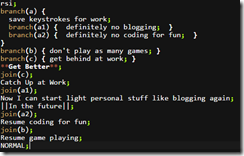 The above was put together via code2flow.com – source in smaller thumbnail picture (click to zoom in). I’m really enjoying them for putting together small diagrams.
The above was put together via code2flow.com – source in smaller thumbnail picture (click to zoom in). I’m really enjoying them for putting together small diagrams. 


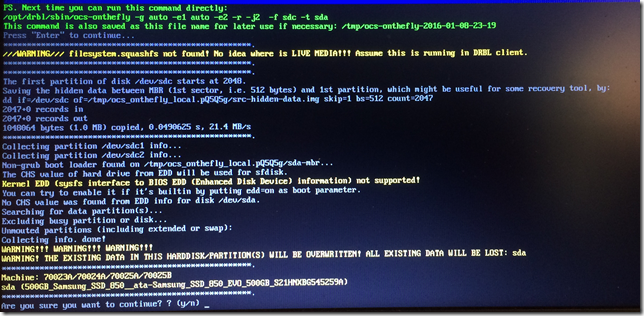

 Wife and I recently invested in (paid for 3 months of) a Karma Go. We’re going to be using it in Florida for a week.. the place we’re staying doesn’t have an internet connection. Its perfect for that..
Wife and I recently invested in (paid for 3 months of) a Karma Go. We’re going to be using it in Florida for a week.. the place we’re staying doesn’t have an internet connection. Its perfect for that.. 




