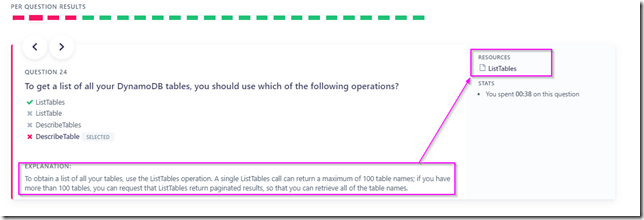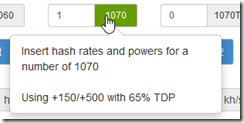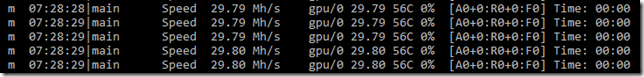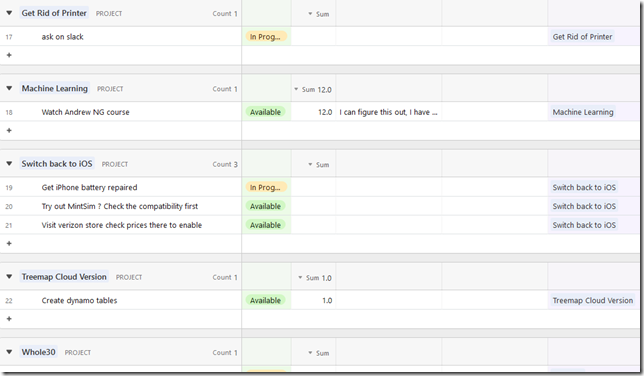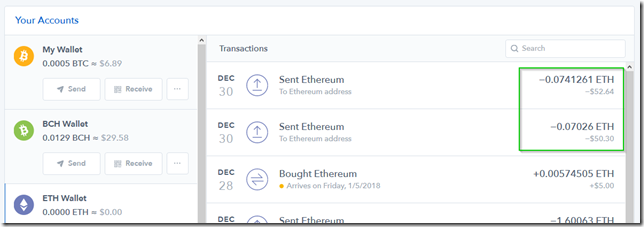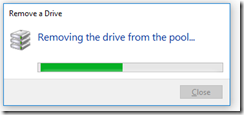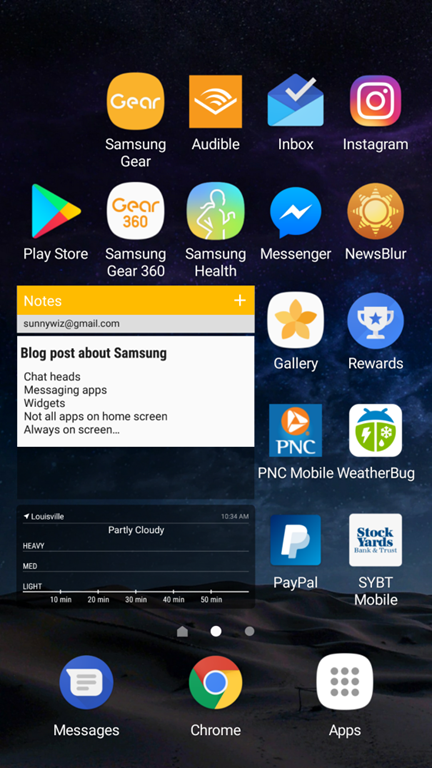Winding down from two days of fun.. putting thoughts in one spot so I can find them later. In general, to those who are not me (and are developer-types) I’d say: Codemash is a GREAT conference, you should attend it at least once if nothing else just to see how they run things and optimize things.
Winding down from two days of fun.. putting thoughts in one spot so I can find them later. In general, to those who are not me (and are developer-types) I’d say: Codemash is a GREAT conference, you should attend it at least once if nothing else just to see how they run things and optimize things.
How have conference contents changed?
The following is compared to my previous experiences at CodePaLousa and CodeStock – I’m thinking this is “industry and conference changes” more than “different conferences with different focuses”.
Themes that stood out
Blockchain and Machine Learning were big. As was Devops, as in the definition “developers doing ops straight to production” / seamless deployments / putting all the things in the pipeline.
Blockchain was focused more on the math, the intro to the science, and one talk was about .. well, i didn’t go to it, but i’m going to guess it was how blockchain = open source trustable democracy. There was even one ICO’ed coin vendor present. They probably gave all the blockchain talks.
Themes that seemed absent:
maybe its compared to other conferences, but a lot less of {insert random javascript framework here}, and a lot less of {why agile/scrum etc is good} (I think most folks agree that its better than waterfall).
About the same:
There were still several “Designer and Developers mixing” things, and several UX / UI things present as well. Soft skills – empathy, leadership, building trust, etc – all present.
Here’s the session list in case you might have a different take: http://www.codemash.org/schedule/ (only valid until next year).
Oh, and they used an excellent conference app – “Attendee Hub”. Highly Recommend.
If they follow convention, they should put speaker deck stuff here: https://github.com/TechConf/CodeMash2018
What did I get out of things?
This is where this post becomes basically for future me – but hey, its a nice checklist to see if any of these are things you’d want to know about. I’m going session by session, trying to grab people information and slide deck information for those that I’d want to refer to later.
AWS Security Essentials
I only crashed the end of this one, but the guy was running through a lot of tools and things to make life easier. Have not found his slide deck. Some examples were things like setting up audits for various things (root account login, new user created), and rules like (too many decrypts = auto invalidate key). @abedra
Getting Started With Deep Learning
I finally understood the reasons for h(X) and bias and a fitness function, and backpropogation (instead of genetic algorithms), and why calculus (and not any old fit function). Excellent presentation. @sethjuarez. Asked him for slide deck. https://github.com/sethjuarez/Digitz/tree/master/presentation Right at the end got into non-deep vs deep and a lightbulb happened for me. He said he was going to be doing a channel 9 on this, we were his guinea pigs.
Avoiding Microservice Megadisasters
a) immuntability = key. Your service’s SLA matters, even if you call others .. can get copies of data as long as you don’t change them. This, btw, is the same idea in Rust’s concurrency model – you can “borrow” ownership, only the owner can mutate. So, yes by all means do a microservice that does one thing well, but everybody should cache rather than call and everybody knows who the single point of authority is for some data. Also, “Order” == too generic, your service might deal with a Sales Order vs a Customer Order vs .. different shapes of models.
b) reiterated that if you have two things which are 99.99% available, then together they are way less than that available. And localhost is not a valid network layer testing option in microservices world.
Machine Learning at Scale
Once again, I crashed the end of this one and wished I had been there. Basically, “here’s all the nouns”. Stuff like “Microsoft Cognitive Toolkit”, “Caffe2”, “Tensorflow”, “Chainer”, “MxNet”, “Torch” (those were all on one slide), and some edge things – CoreML (apple), Tensorflow Lite, Caffe2Go. Definitely want to find the slide deck for this because nouns. @mwinkle.
Project Vienna
I didn’t stay for the full thing, but it gave me the overview of Azure “experimentation account” (building models, workspaces, projects) vs “model management” vs “deployment”. Inexpensive, mostly just pay for bits to store data. @jennifermarsman .. hey she’s giving the keynote at CodePaLousa 2018!
Guy Royce – D&D meets Machine Learning
That’s not the name of it exactly, but hey, its Guy, and Guy does D&D really really well. Excellent overview of the kinds of questions that ML can solve, put in a fun digestible form. He’s one of the speakers who it doesn’t matter what they’re doing, I know it will be entertaining (for me).
What I did find out is that Guy is working for a company called Nexosis who we had just chatted with in the hallway. Its like this: Software is eating the world, ML is eating Software, so … enable devs to get into ML easier. Its by the guys who wrote a counterstrike cheater detector.
Prod Deployments Easiest part of the day
This guy works for Kroger, and .. Kroger is way cooler on the tech and process side than I knew. We talked about blue/green and red/black / canary deployments.. we talked about backward compatible state migrations allowing db changes to go in a day early. we talked about committing dead code, feature toggles, that kind of thing. The next day, for breakfast, the speaker, @StephenShary happened to sit with us, and there was an awesome conversation that happened. Very good.
Digging into Devops with Terraform
I went to another talk, left, crashed this one and wished I had started here. @dustyburwell. Slides for digging out all the nouns: https://github.com/dustyburwell/DevopsWithTerraform. We did cover lifecycle strategy create before destroy and how that helps with blue/green deployments (assuming you package down to an AMI, which is apparently what Netflix does)
Public Speaking Without Barfing on your Shoes
Especially relevant as we’re going to be submitting talks for conferences pretty soon as part of work. @reverentgeek hits it out of the park. https://github.com/reverentgeek/public-speaking has a link to a recording done of this talk.
Image Recognition with Convolutional Neural Networks
Excellent talk by a hobbyist. I now understand “Convolutional” (reduces complexity in dealing with images and more like how our brain does eye stuff).. and he showed all the code in training a model, bringing it into an iPhone app with CodeML, and then having his phone hot-recognize numbers live. @timle8n1 https://github.com/timle8n1/codemash2018
So You Know How to Code (Group Trivia Challenge)
Sponsored by HMB, who are a totally cool company (been watching them for a few years – I feel they are legit. All their folks are genuinely happy, and not sales-person-ey). If you get a chance to do this, definitely participate. You’re lumped into groups of 10, so no individual pressure – you can stay totally silent if you don’t know and still win. In fact, our group won. 
Rust
I had forgotten what the language was about .. did this for a quick reminder. My ex-coworker @joeybratton brings it up every now and again at Skyline, so I did this one for him as it were. Yeah, basically a same-speed-as-C-but-safer approach to compiling things, and as mentioned above, a better concurrency model. Apparently since the last time I looked at it, it now has a much better library system, including stuff like diesel to let it talk ORM to databases and stuff. There’s some crazy benchmarks out there, like 33x faster than C# in some compute intensive cases.
Performance in R
I attended this to get a refresher in R .. and yeah, this guy knows his stuff. @thoolihan https://github.com/thoolihan/RPerformance
Looking Forward
I’ve cleared it with my wife, that pending other things not getting in the way, I’ll do a few more conferences this year. They serve to keep my battery charged, and remind me that I’m part of a pretty big ecosystem .. and lets me see for myself the movement in that ecosystem in real people.
I’m also going to keep an eye out on https://substratum.net/ .. they brought blockchain to this conference, and they’re seeking to ensure that the internet / web hosting stays democratic / not central entity controlled / censored. I support that cause. I’ll back that up by buying up some SUB when I get home (wish I had known about ICO’s back when it was open .. and yeah, having a hardware wallet sucks when you don’t have it with you).
 Yesterday, I passed my AWS Certified Developer Associate exam. I started studying for it two weeks ago.
Yesterday, I passed my AWS Certified Developer Associate exam. I started studying for it two weeks ago.  I started out taking notes on Paper. Then I took notes in Google Docs. Then I switched over to sheets.
I started out taking notes on Paper. Then I took notes in Google Docs. Then I switched over to sheets.