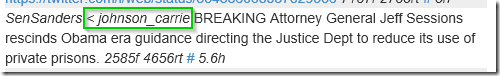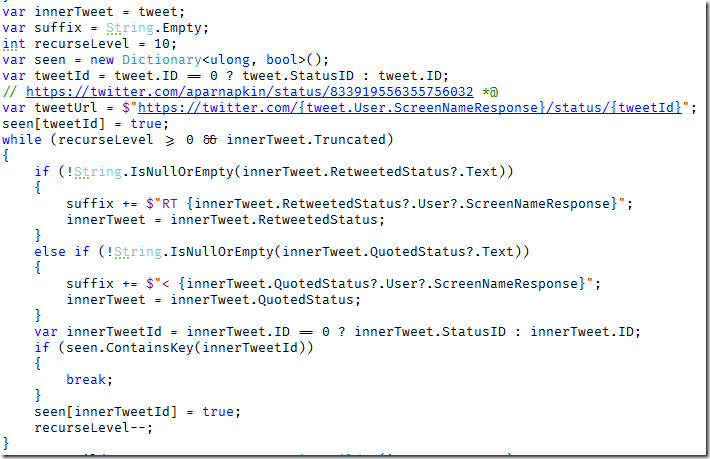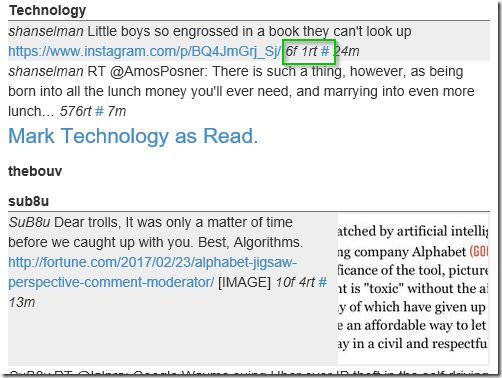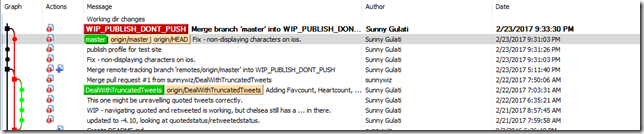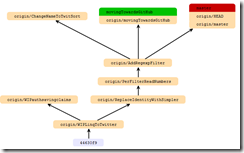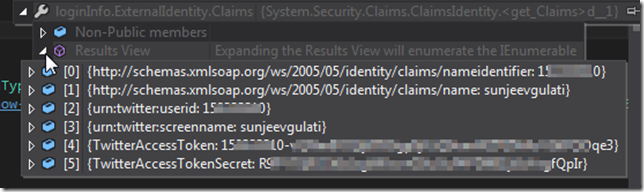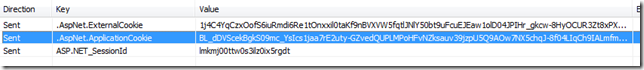I have been working on an Asp.Net MVC project (personal) that needed to do Twitter authentication. I learned some things implementing it – presenting here so that I don’t forget them, and also in case anybody else runs into the same problems.
Rather than do a bunch of links below, doing it here – this code depends a lot on LinqToTwitter (https://linqtotwitter.codeplex.com/) to talk to Twitter after getting logged in. Also, for all the snippets of code – I could have used the “C# colorization” CSS stuff, but I chose not to. My wordpress is set up a bit weird, and it doesn’t work quite right.
What I started out with
I created an ASP.Net MVC app with the standard starter template, which gave me an Owin layer that did registration, and allowed for adding an external login to the system.
It didn’t work well for me.
- I couldn’t follow the code well – it seemed almost magical how the authentication came back. For another thing, I needed to grab two of the claims, save them, and use them for getting tweets from Twitter.
- The “built-in” way to do that with LinqToTwitter relies on Session State. And it worked well, except that, I was deploying to a “free” class Azure website, which kept recycling, and thus loosing session state.
- Which lead to an investigation of session state in Azure. Which led me to a pre-2012 and a post-2012 difference – SqlSession vs Azure In-role cache. Which lead to a difference of how you tool websites, I had the wrong tooling, didn’t have Roles to add an in-role cache to.
- All very frustrating. And trying to get something working “in an hour” sitting at Starbucks before dinner and getting directed all different ways by various well-meaning authors, didn’t help. Everybody had the perfect solution for their own little universe, but the black boxes they were working with didn’t line up with my black boxes.
- So, I decided to rip it all out and start over.
- Spoiler, and then it made sense and it worked.
Best Source of Info
I have to give kudos to @EdCharbeneau. I know him personally, and I was quite surprised to find he had written a blog post about Owin that was the perfect post for me: https://www.simple-talk.com/dotnet/.net-framework/creating-custom-oauth-middleware-for-mvc-5/. It cleared up several things that were not obvious to me.
Code from “scratch”
Here’s how the flow works:
// GET: Read
[Authorize]
public async System.Threading.Tasks.Task<actionresult> Index()
{
You want in, but [Authorize] says you should be authorized. So, do something to authorize the user.
At this point, we have to step back and go to the startup.auth that MVC / Owin likes to do. I won’t get into the details of IAppBuilder and what Owin is, but here’s the relevant configuration code:
app.UseCookieAuthentication(new CookieAuthenticationOptions {
AuthenticationType = DefaultAuthenticationTypes.ApplicationCookie,
LoginPath = new PathString("/Login"),
ReturnUrlParameter = "redirectUri",
Provider = new CookieAuthenticationProvider() {
}
});
We’re telling OWIN that we want to use a cookie to prove that the user is logged in. If the user aint got the cookie, then send them to /Login to go get them the cookie. When sending them to /Login, pass a parameter of ?redirectUri=xxxx to tell Login where to send the user back to.
So the user shows up at /Login. What happens next? LoginController:
public class LoginController : Controller
{
// GET: Login
public ActionResult Index(string redirectUri)
{
var whenDoneLoggingInUrl = Url.Action("ExternalLoginCallback", "Login", new { ReturnUrl = redirectUri });
return new ChallengeResult("Twitter", whenDoneLoggingInUrl);
}
...
So the way that Oauth works – every provider, has a slightly different way of initiating the go-log-thyself-in thing. In order to work with everybody – there’s a particular type of response that needs to get sent back. In order to hook how to send the right kind of challenge back, we have to write a custom ChallengeResult where we can execute some code as we’re building the result to send back to the browser. This is almost directly lifted from the MVC boilerplate app that ASP.Net provides:
internal class ChallengeResult : HttpUnauthorizedResult
{
public ChallengeResult(string provider, string redirectUri)
{
LoginProvider = provider;
RedirectUri = redirectUri;
}
public string LoginProvider { get; set; }
public string RedirectUri { get; set; }
// public string UserId { get; set; }
public override void ExecuteResult(ControllerContext context)
{
var properties = new AuthenticationProperties { RedirectUri = RedirectUri };
// this does the 302 or whatever the login provider wants you to do.
context.HttpContext.GetOwinContext().Authentication.Challenge(properties, LoginProvider);
}
}
Ah, but that LoginProvider — how is there code that knows what to do there? That comes in a bit more of startup.auth.cs code:
var options = new TwitterAuthenticationOptions()
{
ConsumerKey = ConfigurationManager.AppSettings["TwitterConsumerKey"],
ConsumerSecret = ConfigurationManager.AppSettings["TwitterConsumerSecret"],
Provider = new LinqToTwitterAuthenticationProvider()
};
app.UseTwitterAuthentication(options);
TwitterAuthenticationOptions is a microsoft-provided class that does the right challenge to send stuff to Twitter; it also handles when twitter redirects back to our app, and handles getting the claims and all that. Perhaps. The LinqToTwitterAuthenticationProvider might do some of that as well, I haven’t delved too deeply into what that does differently from the microsoft provided one.
There’s one more little bit of code that needs to happen to get things to work:
app.UseExternalSignInCookie(DefaultAuthenticationTypes.ExternalCookie);
This tells the authentication provider how to hold on to information as its doing the login process.
So where does this leave us at? Well, the negotiation with twitter happens; it comes back to the Oauth provider (which we can’t see the code of), the user gets approved, and we pick up some claims from twitter, and everything calls back into the “whenDoneLoggingIn” url we defined above. That leads us to:
public ActionResult ExternalLoginCallback(string returnUrl)
{
var owinContext = HttpContext.GetOwinContext();
var loginInfo = owinContext.Authentication.GetExternalLoginInfo();
if (loginInfo == null)
{
// did not survive the login process
return View("LoginFailure");
}
// log them in persistently here!
// we have to create a new claims identity with authentication type cookie.
// i could probably copy the claims over easier...
var claims = new List<Claim>();
foreach (var externalClaim in loginInfo.ExternalIdentity.Claims)
{
claims.Add(externalClaim);
}
var id = new ClaimsIdentity(claims,
DefaultAuthenticationTypes.ApplicationCookie);
// https://stackoverflow.com/questions/23180896/how-to-remember-the-login-in-mvc5-when-an-external-provider-is-used/23228005#23228005
owinContext.Authentication.SignIn(
new AuthenticationProperties
{
IsPersistent = true,
AllowRefresh = true
}, id);
return new RedirectResult(returnUrl);
}
Whoo that’s a lot of code. Lets walk it. Side note: Every time I find an answer that I use on StackOverflow, I try to attribute it in the code that I generate, and up arrow the answer I used.
First is, the possibility that we didn’t get a successful login from twitter. If so, login failed. Boom. Done.
Otherwise, we have a list of claims about the user. Twitter gives us about 6 claims –
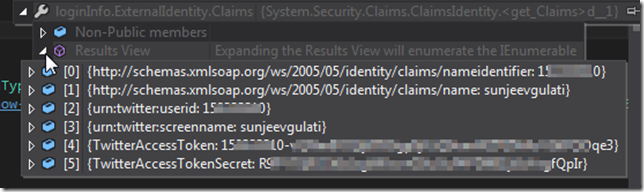
I need to copy these claims over to a new list of claims, create a new ClaimsIdentity based on those claims (but with a different AuthenticationType – remember that you can be logged in with 3 identities at the same time), and then log that new identity in; the user gets logged in via CookieAuthentication.
The result of this is a persistent cookie in the browser which is an encrypted version of the 6 claims, plus an expiration time and several other things:
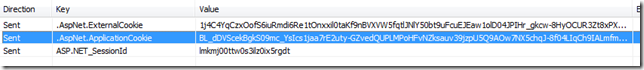
And finally, the user is re-directed back to where they started – the Controller which had the [Authorize] attribute that intercepted the request.
This time, when the user requests the page, the cookie is decrypted and unraveled into a list of claims that we know about the user. Then, in the page that was requested, if I want to talk to twitter to get stuff, I can do the following:
var userInfo = _cq.GetLoggedInUser();
using (var twitterCtx = await _cq.GetTwitterContextAsync())
{
var tweets = _cq.GetHomeTweetsQueryable(twitterCtx).ToList();
}
The heavy lifting I’ve put into a CommandsAndQueries class (* controversial; seprate topic) –
public LoggedInUser GetLoggedInUser()
{
if (_context == null) return null;
var owinContext = _context.GetOwinContext();
if (owinContext == null) return null;
var authman = owinContext.Authentication;
if (authman == null) return null;
if (authman.User == null) return null;
// C#6 will make this prettier.
var loggedInUser = new LoggedInUser();
foreach (var claim in authman.User.Claims)
{
// Claims:
// http://schemas.xmlsoap.org/ws/2005/05/identity/claims/nameidentifier = 152333310
// http://schemas.xmlsoap.org/ws/2005/05/identity/claims/name = sunjeevgulati
// urn:twitter:userid = 152333310
// urn:twitter:screenname = sunjeevgulati
// TwitterAccessToken = ;
// TwitterAccessTokenSecret = ;
switch (claim.Type)
{
case "urn:twitter:userid": loggedInUser.TwitterId = ulong.Parse(claim.Value); continue;
case "urn:twitter:screenname": loggedInUser.TwitterScreenName = claim.Value; continue;
default:
continue;
}
}
return loggedInUser;
}
This is code which looks at the logged in user, interrogates the claims, and if it finds the claim that has a particular piece of information, extracts just that claim, into a little DTO helper object.
A more complicated one to get a LinqToTwitter context:
public async Task GetTwitterContextAsync()
{
var credStore = new SessionStateCredentialStore(); // i frequently loose session, so need to rejigger this
if (!credStore.HasAllCredentials())
{
if (_context == null) return null;
var owinContext = _context.GetOwinContext();
if (owinContext == null) return null;
var authman = owinContext.Authentication;
if (authman == null) return null;
if (authman.User == null) return null;
foreach (var claim in authman.User.Claims)
{
switch (claim.Type)
{
case "urn:twitter:userid": credStore.UserID = ulong.Parse(claim.Value); continue;
case "urn:twitter:screenname": credStore.ScreenName = claim.Value; continue;
case "TwitterAccessToken": credStore.OAuthToken = claim.Value; continue;
case "TwitterAccessTokenSecret": credStore.OAuthTokenSecret = claim.Value; ; continue;
default:
continue;
}
}
credStore.ConsumerKey = ConfigurationManager.AppSettings["TwitterConsumerKey"];
credStore.ConsumerSecret = ConfigurationManager.AppSettings["TwitterConsumerSecret"];
await credStore.StoreAsync();
if (!credStore.HasAllCredentials()) throw new NotSupportedException("Could not get credential store to have all credentials!");
}
return new TwitterContext(new MvcAuthorizer() { CredentialStore = credStore });
}
Its the same idea, except that it needs a few more claims, as well as the two things stored in AppSettings.
Finally, the call to get tweets for the home screen, lifted almost directly from the LinqToTwitter documentation:
public IQueryable GetHomeTweetsQueryable(TwitterContext twitterCtx)
{
return (from tweet in twitterCtx.Status
where tweet.Type == StatusType.Home
&& tweet.Count == 200
&& tweet.IncludeContributorDetails == true
&& tweet.IncludeEntities==true
select tweet);
}
Conclusion
That’s a long way to go around; but, that is what it takes, with all these different black boxes talking to each other, to get the app to work. Hope this helps you save some time doing your own things.