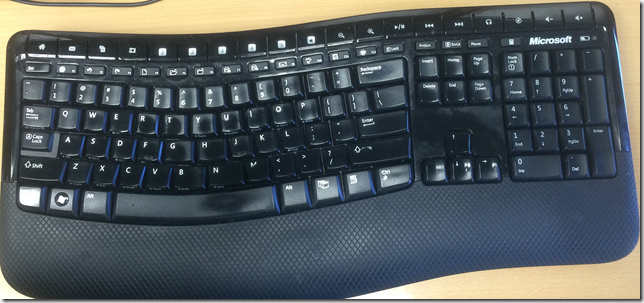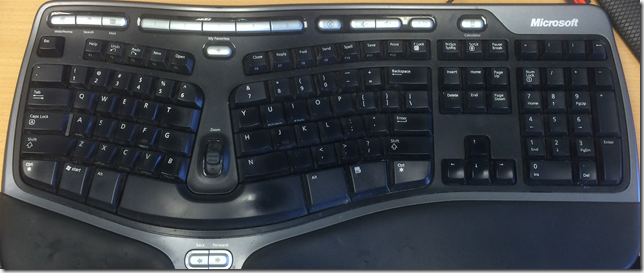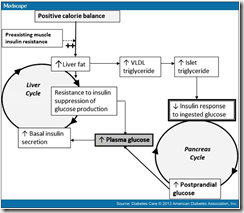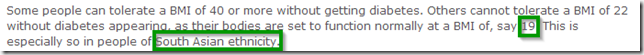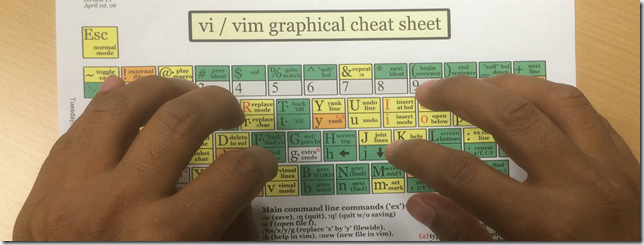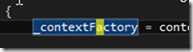I hate what sugar does to me.
And by sugar, I also mean simple Carbs like Bread and Donuts. Especially Donuts.
Yet, here I was again. Friday Donuts showed up in the office. “I wonder if it tastes just as good?” I get tired of the mental battle. I give in. Chomp. The chocolate glazed one is sickeningly sweet. So I eat the sugar raised one instead, that one is almost perfect. Slug some more coffee after it.
Here’s what it does for me, if I am to be honest:
- In about half an hour, I’m sweating.
- The places where my muscles are tired and worn, like in my forearms – they hurt. (wheat has this effect on me)
- The skin on my feet dries up, goes gray.
- My eyes change how they focus. I now have to look through a lower part of my progressive lenses to achieve the same focus.
- My brain wakes up – it gets excited.
- But, I think it gets excited in an unorganized, random way.
- Not as a finely Tuned Tool of Tantamount Thinkstruction.
- It gets hard to hold a single thought down, instead, I start thinking of everything.
- This is great for project management. It is bad for coding.
- 2-4 hours later, my brain crashes. Intense sleepiness comes over me. Its hard to think.
- I can postpone this crash by sacrificing more sugar to the cause.
Under the Hood
Under the hood, here’s what I believe is happening:
- I’m a Type II diabetic. This means that while my body pumps out insulin, the insulin doesn’t work quite as well as it would in a normal person, so the sugar is not cleared from my blood quite as fast.
- Any meal of more than about 25g of carb, depending on GI index of the food, spikes my blood sugar up beyond the point of my insulin being able to handle it. I’ve clocked it at 165-200 before. Which isn’t AWFUL, but it is over 140, the “toxic” level for certain types of cells.
- With my blood sugar high, various other diabetic things happen – dryness, eyes, possible neuropathy (nerves screaming in pain and then dying) (hasn’t happened to me yet, though I occasionally have an isolated twinge, like a needle prick).
- Eventually, 2-4 hours later, my body finally gets to the point where its clearing up the sugar. My brain, used to the influx of sugar, senses things drying up, but it can’t switch to an alternate fuel source yet, and so I hit a wall. Queue the need for a nap.
- Sad thing is, it seems to want to crash as the blood sugar drops, not as it gets down to a certain level. I’ve had crashes when my sugar was dropping at about the 130 range.
Even further under the hood, here’s more of what’s happening:
- Because I pump out so much insulin, and insulin is a signal to the body, two things happen:
- Insulin signals the body to store the excess sugar as fat. This seems to happen around the belly for the most part – BEER BELLY! (I wonder if its because the sugar didn’t get far from the intestines and then immediately got stored, before it could get further away)
- Insulin prevents the body from burning fat. So even if I’m starving, and my body needs energy, if my insulin levels are high, my body won’t burn fat; rather it will burn protein, or go into starvation mode.
- I measured this for myself several years ago. By “this” i mean how my body will ignore the sugar that’s floating around. Right when I first got diagnosed, and we were experimenting with dosages. I went off my medications, my average blood sugar levels went up, but I was recording everything that I hate. I averaged 1800 calories a day, ran, AND I gained 5 lbs, in a month. I should have lost 5 lbs instead. Calculations ensued – I deduced that my body was running on 1300 calories a day. And I felt like crap.
And why the heck do I need a donut anyway? These answers are specific to my weakness:
- One author puts it as “Labrador Retriever brain”. My brain is hooked on the sugar. It LOVES it. It was designed to love it. It craves it. Precioussssss. Some folks have tons of willpower – I can have willpower, but it comes and goes in spurts, and if there’s something else big going on, that’s where my attention goes and poof! I’ve given in.
- There’s a social aspect of it. I want to belong, I want to participate in the customs going on around me. I don’t want to be left out.
- I have memories of emotional happiness associated with some past occasions involving donuts (and bagels and danishes). (and little smoky sausages, and chocolate wafers, and orange juice, and spaghetti, and french fries, and … )
Recent changes in Diet
Lately, I’ve been listening to the Primal Potential podcast, and I read through the Bulletproof Diet book, and I’m trying something:
- Bulletproof coffee for breakfast.
- my body is already at a low level of insulin from my overnight fast
- keep it at a low level of insulin, and give my body energy in the form of good quality fat
- turns out, my brain is very sharp when running on fat.
- This is not a long term replacement for a real meal; just gets me past breakfast to lunch.
- OMG trying to find an article that isn’t either a) debunking it or b) selling it, is really hard. Try for yourself.
- Limited Carbs for lunch
- 25-50g or so.
- Quest bars
- Hearts of Palm and Quinoa salad from CostCo
- Trying to find other things that fit this mold. Trader Joes has lots of little interesting things. CANNOT do Panda express (wah)
- Dinner = moderately healthy, but can go awry (pizza!) if the situation calls for it.
This was my plan till the Donuts showed up this morning.
New Plan: Surrender
My new plan is to surrender to the donut. Or the cake, or the pop tart.
- I will take a plate. This plate might be decorated or beautiful.
- I will place said item on the plate, with great solemnity.
- I will place said plate in the refrigerator. Or perhaps under a non-see-through-lid in my office.
- I could label it “Mogwai” – its cute, but watch out when you feed it.
- at 3pm, I WILL CONSUME THE NOM NOMS ON THE PLATE.
Delayed gratification. Let my body run without large insulin spikes until after lunch, if possible. After the lunch spike dies down, then subject it to Donut. Then the subsequent crash doesn’t affect my work-day.
Reserving the right to eat a bite of the donut, and throw the rest in the trash. That’s a possibility too. Preferably at 3pm.




 Very much a side thing – as a result of watching @MobilityWod, I now cringe every time I see somebody walk, or run, or bicycle, duck-footed / knees bowed out. Its pretty bad for you. Click over to this article (from whence I grabbed the image) for more awesomeness:
Very much a side thing – as a result of watching @MobilityWod, I now cringe every time I see somebody walk, or run, or bicycle, duck-footed / knees bowed out. Its pretty bad for you. Click over to this article (from whence I grabbed the image) for more awesomeness: