
In 1989 or so, my friend Xeno was showing me some of his favorite computer games. He showed me Elite. My eyes went wide. One day, I thought, I will play that game. 2014: an upgraded version is released.
I have been thoroughly enjoying this game the last few weeks. However, I seem to have come to a crossroads – now that I know how to survive, and make money, what next?
 I could try to collect one of each of the ships.
I could try to collect one of each of the ships.
I could work my way up to one of the bigger stellar exploration ships and go explore the Milky Way galaxy.
I could try to perfect my mining technique.
I could try to get a better outfitted ship so that pirates who interdict me (pull me out of hyperspace) are in for a surprise treat.
I’m not sure. I think when I get to the spot in a game where I write a blog post about the game, I’m usually about done with playing the game. That might be the case here. So, without further ado, lets get on with this post so that I can get back to living a normal life.
Sunny’s Tips for Playing Elite Dangerous
Keyboard Bindings are Tough.
Bindings become very much a personal preference thing. There is a default set of keyboard/mouse bindings – I didn’t like them very much. But they do work – with a little modification I was able to spend an hour or two at starbucks making 250k credits doing trading runs. I wouldn’t use them in combat, but that’s just me.
The “Training” missions help a bit, but really, to play the game, you’ll need to spend a bit of time on the bindings screen and put various things where you think they make sense to you. The list that I needed to know when I first started playing – no combat – was:
- Strafe Up, Down – for taking off from a platform. (R F?)
- Strafe Left, Right, Forward Back – for landing on a platform. (Q E, and forward/back were unbound. ) (I rebound R F to forward and back when I got a joystick with a hat)
- Landing gear retract (L or Insert .. they seem to switch back and forth on these)
- Weapons Deploy / Retract ( U )
- Roll, Pitch (Mouse) (I added ‘ and /)
- Yaw (A D)
- Throttle (W, S, X where X = stop)
Very confusing: Arrow keys did weird things. They divert power to weapons, shields, and systems. WTF? Turns out, when you’re in combat, you need these to be prominent and easily accessible, that’s why they’re on the arrow keys. But confusing to a newbie.
Also confusing: Getting to the left and right monitors. Shift A, Shift D. Shift = “engage in-cockpit UI” and A/D. Once those UI’s were engaged, then WASD to move around, QE for tabs, and space for select.
I also turned on this relative mouse thing .. worked better for me. Accidentally jiggling the mouse was not a death sentence anymore.
They also overuse “J” for jump to hyperdrive, AND jump to supercruise. Which is annoying when a pirate is trying to kill you and you just need to get to supercruise fast. I added “K” for supercruise.
Death is Cheap
When you’re in the starter ship, death = free. So.. go get blown up by pirates. No problem. Just don’t upgrade anything. Once you upgrade, then beware your minimums. Right now death costs me about $100k. I can net about $200k per hour if I focus.
Meaningful Missions were Hard to Find
Most other games, there’s a ton of missions to choose from aimed at a newbie. Elite, there are a lot of missions, but you don’t qualify for most of them. I was able to find a Blackbox retrieval mission that got me some $, and I was lucky that a pirate attacked me and then the Feds showed up and shot up the pirate but I got the killing blow in landing me a $48k bounty right off the bat. However, for my first batch of money, I did trading.
Trading was complicated
The in-game model is, “I know they export this shit to that system, so I should be able to make a profit.” Yeah, a 10 credit per ton profit. That didn’t even pay for the fuel. Turns out there’s ETN.io, and EDDB.io, which you can google, that show you where the profits can be made. At first I thought it was cheating, but turns out, there’s an API which can be called, which tells you what’s at the system you are docked at, and pilots volunteer their data to the market, which drives the above websites. So, yeah, I downloaded EDMC and started contributing as soon as I understood what to do.
Trading is now simple.
After understanding how to change a sidewinder to carry 10 cargo, in an hour or two I had enough for a hauler.
Changing the Hauler to carry 26 cargo, in an hour or so I had enough for a Cobra MK III.
How to expand cargo space? Your ship has several swappable systems.. that’s where the shield generator, discovery scanner, etc, are mounted. They can be swapped for cargo spots. Depending on $, you can get 2,4,8, or 16 tons of cargo into a class-4 bay.
Upgrading Frame Shift Drive changes a) how far you can jump at a time, and b) how much fuel it uses when you jump. The difference from class-E to class-A was something like 4LY vs 18LY, expanding trade range a lot, expanding differential, expanding profits, yielding more gold pressed latinum for me.
Getting To Planets without Overshooting Was Hard
The trick was a video that showed “full speed till 0:10 seconds left, then 75% power” yielded very predictable results. And approaching things at an arc, from above, you can see where the station is relative to the planet and not get slowed down by the planetary gravity well.
Pirates Sucked till I learned to Run Away
I kept getting stopped. I watched a video on what players had to do to interdict another player.. Ah, makes sense. Turns out, 90% of the time when a pirate stops me, just divert all to engines, full speed, boost.. your FSD will recharge, and you jump back into hyperspace. The pirate probably follows you.. one pirate when I had $800k of gold on me stopped me 3 times, and followed me to the station, where the Feds blew him up.
Combat Sucked till I learned to Powerslide, and got Gimbals
The default weapons are not gimballed, so you have to aim pretty good. I miss most of the time. And I could not get the bastards in my sights. Turns out doing strafing while turning helps with angles and makes you more effective than the AI pilots. Then, upgrading to Gimballed weapons means the computer does most of the aiming, although with less damage per shot (but more shots hit). On my MK3, I put one turret so that even when they’re not lined up, I’m still whittling away at their shields.
There are some other tactics I want to try as well. One of them involves just going in reverse in the “sweet spot” for agility, and maybe use torpedos if they get too close (less reaction time for them to evade)?
Bountys pay well, but beware your repuation. Enter the Kill Warrant Scanner.
Hanging out at a Nav Beacon at the local Fed star, lots of folks to fight and get bounties on, but apparently your repution suffers? Going to an independent or anarchy system, everybody was Lawless – and if I blew them up, no bounty. Until I got a Kill Warrant Scanner. But you have to get close to scan them with that.
Bounty hunting can now net 200-300k per hour in my MK3. More fun than trading. Although.. I did die once for –100k that time.. more risk, more reward.
Mining was Tedious, but there might be hope.
But that’s because I wasn’t using prospecting limpets to tell me what I was going to get, and I wasn’t using retrieval drones to retrieve them, and I wasn’t in a pristine metal belt. I might need to revisit this and see how much fun a top dollar mining operation would be like.
Docking was hard, then got boring, then became an earworm.
At first it was “don’t die”. Then it was “meh, this is getting old”. Then, with a larger ship, yes I want a docking computer. Now the Blue Danube Waltz is stuck in my head every day. When doing trade runs, I set up the galaxy route for the next leg while my ship is docking itself.
Awesome Game
As you get into the game, several other interesting things start to emerge:
- Progression in the ranks of combat, trading, and exploration, and how that affects missions.
- Meta-story of Federation vs Empire vs Alliance and where you end up on that spectrum
- Per-system story of local factions
- Constantly upgrading your ship to be that 10% better
- Outfitting your ship between Trading, Combat, Exploration, and Mining roles
- The decision to trade in the whole ship and get a completely different ship and all the sounds that the new ship makes.
- Open play – the rare moment when you see another human
- The beauty of the star systems.. and the immense scale of how amazingly mind bogglingly big space is. (digital watches are a pretty neat idea).
- How much of “legal” vs “illegal” is entirely up to the person who judges things as so.
- “Silent” running, running without shields, managing heat, etc
- Ship power systems, power priority orders, etc.
There’s a bunch of in-game things I haven’t investigated .. like “Power Play”, and pretty much all the “illegal” things. I don’t think I’ll be going after those, and I know I suck at combat (I only win by running away and by having superior weapons, its NOT piloting skill for me).
I would love to see more variety in their orbitals. Or, perhaps even cooler would be getting out of your ship and walking through the orbital.. just think if that could be seed-generated as well.
I’m looking forward to their planetary landing stuff (next release).
End of post. Have I gotten the obsession for the game out of my head? I don’t know yet. It’s a work-week, so I can’t play again till Friday, unless I know I can stay up late that night.
 Wife and I recently invested in (paid for 3 months of) a Karma Go. We’re going to be using it in Florida for a week.. the place we’re staying doesn’t have an internet connection. Its perfect for that..
Wife and I recently invested in (paid for 3 months of) a Karma Go. We’re going to be using it in Florida for a week.. the place we’re staying doesn’t have an internet connection. Its perfect for that.. 
 I could try to collect one of each of the ships.
I could try to collect one of each of the ships. 







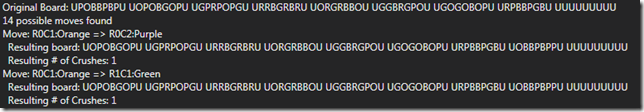

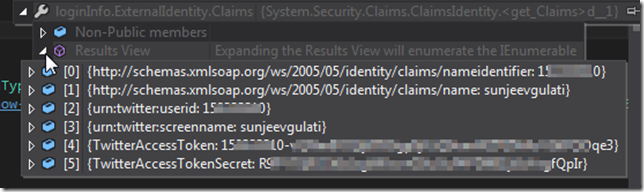
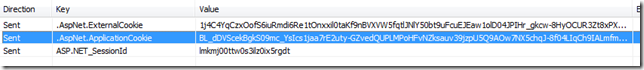

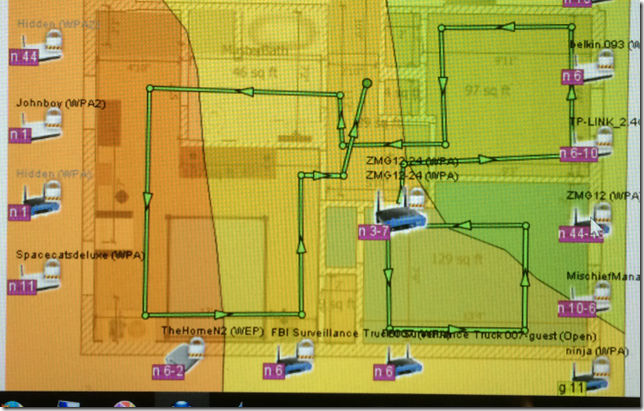
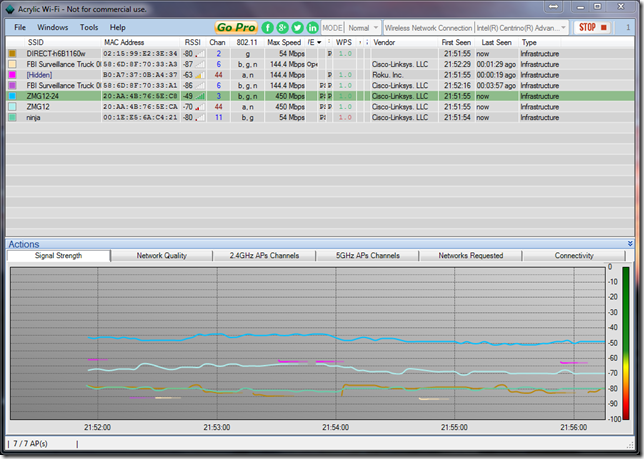

 I recently upgrade my mom’s store to use
I recently upgrade my mom’s store to use  I had to call them a few times. Freaking awesome – they people I talked to, not just some help desk lackey. These were highly competent technical people (I can tell the difference). At the first sign of miscommunication, they immediately went into “let me remote in and look at your screen” mode and took it from there.
I had to call them a few times. Freaking awesome – they people I talked to, not just some help desk lackey. These were highly competent technical people (I can tell the difference). At the first sign of miscommunication, they immediately went into “let me remote in and look at your screen” mode and took it from there. 

