I have been playing a game called “Fortresscraft Evolved”, an early access (developer still working on it) game that my coworker Mike mentioned at lunch the other day. I really enjoyed Minecraft, so I decided to give it a try.
It has given me an entirely new build order to investigate. And, there’s a lot of “routing” to think about. I’m loving it. (Note, I’m specifically playing survival mode)
There’s a ton of tutorials out there. I’m not going to do a tutorial. But I am going to mention a bunch of things that I learned about, to calculate (for myself) an optimal build order. Granted, “optimal” really means “suited to my liking”, and granted, the furthest I’ve gotten in the game is to automate coal retrieval, but, this is where my thoughts are at.
Here were my most recent questions:
Extractor Priority
You start off with 3 extractors, but there are 4 initial ores to think about – Coal, Tin, Copper, Iron. Which one to ignore?
At first, this question was complicated by me not knowing about super dig. (link, scroll down to “The Extractor”). Given superdig, where you convert 1 energy for 1 dig (run out of energy fast) for a x% possible resource gain, I can quickly get about 40-50 ores out of a vein with the power that my suit holds.
This means that ore extractors are more for having a “passive” gathering strategy – power dumped in now, yields ores later, that you can go pick up – and in the long term a more efficient one (more ore gets salvaged, less destroyed)
To determine what I want, I choose my end goal: I want to
- automate getting coal from the coal vein to the furnace to generate power. (2 storage hoppers, and 40-50 conveyor belts)
- put a storage hopper by each extractor (tin, copper, iron = 3 storage hoppers)
- build an extra extractor so we have an extractor on each vein (1 extractor)
I could also assign a bonus goal of automating delivery of tin, copper, iron to the smelter – I think for that I’d need 200-300 conveyor belts, and +2 storage hoppers (one for holding the ore, one for holding the bars). I’ll also need a bunch more torches. And some suit upgrades. Here’s the spreadsheet I put together:

So, it looks like Coal, Tin and Iron should should get your initial extractors; and then Copper when you build one for it later. This is all prior to the search for Lithium, which I’ll make a separate spreadsheet for later, if I get that far.
* Note: this list is already out of date. Watching the author play, turns out that PTG’s are better at power generation than CPH’s, so I should really add a PTG to the above list.
Ore Discovery
Unlike Minecraft, this game has an Ore pinger/scanner. Problem (for now) is that it either pings (a) Unknown ores, or (b) Known Ores. Once you discover an ore, to find a second vein of that kind of ore becomes problematical – too many positives. The solution suggested online was, when searching for a new ore, ONLY research it after you have found a LARGE vein. Note that you will probably find things in this order:
a) Snow, Rock, Dirt, Leaves, Trees, Stone
b) Coal, Tin, Copper, Rubble
c) Deep Stone (heh. Nice one, DJ – pisses me off every time)
d) Iron.
Vertical Navigation / Getting to the Ores
My first attempt, I started building the standard “stairs” down to get to an ore. It took a while. I did not know about the grappling hook. Which might get nerfed in the future.
Second attempt was to build an elevator shaft, but have a ledge at the top, so that I could grapple my way out of the shaft. I would strategically place lights so that if I’m facing a light, that means it’s the way out. However, I was being pretty at things, and that took a while.
Third attempt, I used super dig (ctrl-right) and zoom (Z) to my advantage
- Do not dig straight down unless there was a ceiling above me that I could grapple back up to. Instead, try to dig at an angle.
- After locating an sizable vein of an ore, either super-dig, or hold down the dig key, and just dig towards that ore, not being pretty about it. The idea is to be able to run/fall down to the ore.
- Build a “wall” at the entrance of the hole to grapple back up to.
- On subsequent visits to the ore, clean out annoying blocks and add in some lights on the way.
- Make it pretty when doing conveyor belts.
- Use a hill as a natural backdrop to grapple back up to.
It also appears that as you are falling, you can still control your fall using WASD. Watching the main developer DjArcas play on twitch, he builds these large chevron beams (probably using build-to-me Ctrl-Left) that he somehow jumps down onto (without missing). (If you watch the episode from 10/25/2014, at about 2h:30m or so, he’s building things / starting this world out)
If you are lucky enough to find a large cavern, dude, You’re in luck.
Ok, enough for this blog post. I am enjoying the game, its got a nice build order story and some nice layout challenges for laying out conveyors and power and stuff. Recommend playing, I’ve gotten a good 10 hours of play out of it so far (and I think its $9 or so).





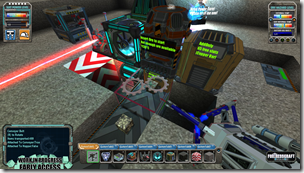


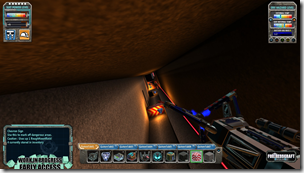








 Very much a side thing – as a result of watching @MobilityWod, I now cringe every time I see somebody walk, or run, or bicycle, duck-footed / knees bowed out. Its pretty bad for you. Click over to this article (from whence I grabbed the image) for more awesomeness:
Very much a side thing – as a result of watching @MobilityWod, I now cringe every time I see somebody walk, or run, or bicycle, duck-footed / knees bowed out. Its pretty bad for you. Click over to this article (from whence I grabbed the image) for more awesomeness: 
